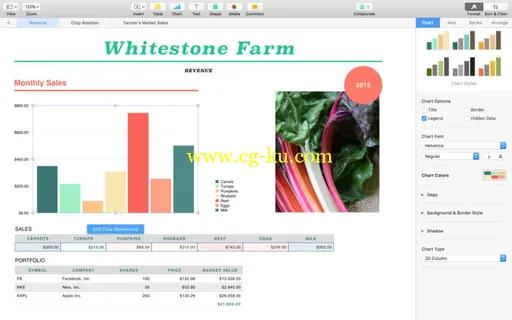
使用全新 Mac 版 Numbers 创建养眼的电子表格。从多种 Apple 设计的模板中任选一种,开始制作你的家庭预算、清单、发票、贷款计算,以及更多表格。在格式自由的工作界面上任意添加表格、图表、文字和图像。一旦你开始输入公式,你会立即看到针对 250 多种函数的建议和内置帮助。使用全新交互式柱形图、条形图、散点图和气泡图绘制数据。轻松筛选大型表。使用全新条件高亮显示功能,根据数值、文字、日期和期间自动设定单元格格式。有了全新计算引擎,Numbers 计算速度比以往更快。
通过 iCloud,你的电子表格会在你所有的设备上保持更新。只需一个链接便可以与他人即时共享你的电子表格,让他人获得最新版本,并通过 Mac 或 PC 浏览器,在
http://www.icloud.com
上使用 Numbers for iCloud 测试版直接编辑。因为 Mac、iOS 和 Web 都采用全新统一文件样式,无论你在哪里打开,你的电子表格看起来都一样的美观。
轻松开始
• 30 多款 Apple 设计的模板让你轻松开始创建电子表格
• 精简的工具栏让你快速访问形状、媒体、表格、图表和共享选项
• 全新格式面板根据你的选择自动更新
• 使用全新标签导航快速浏览电子表格
• 导入并编辑 Microsoft Excel 电子表格
• 导入并编辑逗号分隔值 (CSV) 和制表符分隔的文本
• 启用辅助提示获得 app 内置帮助
• 全新计算引擎让 Numbers 计算速度比以往更快
精美的电子表格
• 在格式自由的工作界面上任意添加表格、图表、文字和图像
• 在一张表格上添加多个表格并调整大小
• 使用增强的单元格边框样式工具创建美观的表格
• 使用绚美的预设样式让你的文字、表格、形状和图像漂亮美观
• 使用媒体浏览器插入照片、音乐和视频
• 使用标尺、对齐参考线和强大的图形工具进行精确编辑
人人适用的公式功能
• 250 多种函数可以选择
• 开始输入公式时即可获得函数建议
• 搜索集成的函数浏览器,获得内置帮助和公式示例
• 使用全新的智能单元格视图获得公式结果、错误检查、精确数值和单元格格式
• 将你喜欢的函数添加到"快速计算"即时获得计算结果
• 无缝集成 MathType* 以插入方程式
生动的数据
• 插入美观的 2D 和 3D 图表
• 使用全新交互式柱形图、条形图、散点图和气泡图绘制数据
• 根据数值、文字、日期和期间自动突出显示单元格
• 轻松筛选大型表
• 使用滑块、步进器、复选框、弹出列表和星级符号修改单元格中的数值
iCloud
• 启用 iCloud,你便可以在 Mac、iPad、iPhone、iPod touch 和 iCloud.com 上访问并编辑电子表格
• 通过 Mac 或 PC 浏览器,在
http://www.icloud.com
上使用 Numbers for iCloud 测试版访问并编辑你的电子表格
• Numbers 会在你修改后自动保存你的文档
共享作品
• 使用 AirDrop 将你的电子表格发送给附近的任何人
• 通过邮件、信息或新浪微博,以链接方式快速、轻松地共享你的作品
• 任何有共享文档链接的人都可以随时访问最新版电子表格,并在 iCloud.com 上使用 Numbers for iCloud 测试版和你一同编辑
• 将电子表格导出为 CSV、PDF 和 Microsoft Excel 格式
• 通过 AirPrint 无线打印,包括单个标签或所有标签
Numbers 4.1 Multilangual | MacOSX | 153.8 MB
Create gorgeous spreadsheets with Numbers for Mac. Get started with one of many Apple-designed templates for your home budget, checklist, invoice, mortgage calculator, and more. Add tables, charts, text, and images anywhere on the free-form canvas. As soon as you start typing a formula, you'll get instant suggestions and built-in help for the over 250 powerful functions. Animate your data with new interactive column, bar, scatter, and bubble charts. Easily filter through large tables. Automatically format cells based on numbers, text, dates, and durations with new conditional highlighting. And with an all-new calculation engine, Numbers is faster than ever before.
With iCloud built in, your spreadsheets are kept up to date across all your devices. And with the release of real-time collaboration, your team will be able to work together at the same time on a Mac, iPad, iPhone, or iPod touch — even on a PC using iWork for iCloud.
Collaborate with others at the same time
• With real-time collaboration, your whole team can work together on a spreadsheet at the same time
• Collaboration is built right in to Numbers on the Mac, iPad, iPhone and iPod touch
• PC users can collaborate too, using Numbers for iCloud
• Share your document publicly or with specific people
• You can easily see who’s currently in the document with you
• View other people’s cursors to follow their edits
Get started quickly
• Over 30 Apple-designed templates give your spreadsheets a beautiful start
• Simplified toolbar gives you quick access to shapes, media, tables, charts, and sharing options
• The new Format Panel automatically updates based on selection
• Quickly click through a spreadsheet using new tab navigation
• Import and edit Microsoft Excel spreadsheets
• Import and edit Comma Separated Values (CSV) and tab-delimited text
• Quickly open password-protected spreadsheets using Touch ID on supported Macs
Beautiful spreadsheets
• Place tables, charts, text, and images anywhere on the free-form canvas
• Add and resize multiple tables on a single sheet
• Create great-looking tables with enhanced cell border styling tools
• Use gorgeous preset styles to make your text, tables, shapes, and images look beautiful
• Insert photos, music, and video with the Media Browser
• Edit down to the pixel with rulers, alignment guides, and powerful graphics tools
Formulas for everyone
• Choose from over 250 powerful functions
• Easily add current or historical stock information to spreadsheets
• Get function suggestions as soon as you start typing a formula
• Search the integrated function browser for built-in help and sample formulas
• Get live formula results, error checking, exact value, and cell format with the new smart cell view
• Add your favorite functions to Quick Calculations for instant results
Data uncrunched
• Insert gorgeous 2D and 3D charts
• Animate data with new interactive column, bar, scatter, and bubble charts
• Automatically highlight cells based on rules for numbers, text, dates, and durations
• Easily filter through large tables
• Change values in cells using sliders, steppers, checkboxes, pop-ups, and star ratings
iCloud
• Turn on iCloud so you can access and edit your spreadsheets from your Mac, iPad, iPhone, iPod touch, and iCloud.com
• Access and edit your spreadsheets from a Mac or PC browser at
http://www.icloud.com
with Numbers for iCloud
• Numbers automatically saves your documents as you make changes
Share a copy of your work
• Use AirDrop to send your spreadsheet to anyone nearby
• Quickly and easily share a link to your work via Mail, Messages, Twitter, or Facebook
• Export your spreadsheet to CSV, PDF, and Microsoft Excel
• Use “Open in Another App” to copy spreadsheets to apps such as Dropbox
What's New in Version 4.1
• Easily add current or historical stock information to spreadsheets
• Use the new My Stocks template to easily track your portfolio
• Quickly open password-protected spreadsheets using Touch ID on the new MacBook Pro with Touch Bar
• New leader lines make pie charts easier to read
• Easily replace fonts throughout an entire spreadsheet
• While collaborating on a spreadsheet, you can now cut, copy, paste, and duplicate sheets
• Customize dates, times, and currencies for your language or region
Compatibility:
macOS 10.12 or later
Home Page
-
https://itunes.apple.com/us/app/numbers/id409203825
发布日期: 2017-03-28