
Lynda - Fusion 360 Product Design: Lighting
Size: 5.31 GB | Duration: 5h 56m | Video: AVC (.mp4) 1280x720 30fps | Audio: AAC 48KHz 2ch
Genre: eLearning | Level: Intermediate | Language: English
Sculpting visually pleasing forms in 3D can be a bit of a challenge. In instances where the forms are organic shapes without flat areas, it can be tough to figure out how to get started. In this project-based course, dive into 3D modeling techniques by learning how to build a familiar object—a table lamp—with the Fusion 360 tool from Autodesk. Instructor Carl Frischmuth shows how to create a 3D sculpted form for the outer shape and inner shape, an inner frame structure to support an LED light, and supports to connect the inner frame to the outer shape. He also shows how prepare your inner frame and outer shell for 3D printing. Once you've mastered the various approaches covered in this course, you'll be prepared to approach other complex 3D design problems where the old solutions don't cut it, and you need to create new, complex forms to get the job done.
Topics include:
* Sculpting the form of a model
* Creating lug support sketches
* Joining frames with a tangent spline
* Cleaning up frame rings
* Creating the center line sketch
* Sketching lines to help divide a model
* Creating additional material around slice zones
* Creating interfaces at the connecting zones
* Adding upper support pins and lower support pins
* Separating a model in parts
* Creating a support base
* Building support parts
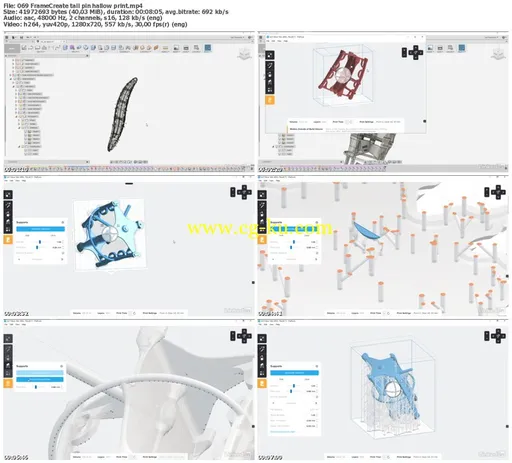
发布日期: 2017-03-30