
Programming for your own use by MS Access
MP4 | Video: AVC 1280x720 | Audio: AAC 44KHz 2ch | Duration: 5 Hours | Lec: 54 | 958 MB
Genre: eLearning | Language: English
Override Excel limitation by Access
Use the right tool for the right job.
Most of us use Excel for Database handling while doesn't know the existence of Access which stand directly for Database job and being put on Microsoft Office next to Excel for decades.
Excel, actually, is great for Calculation, plenty of mighty function included and even good at figures presented with fantastic chart of all means. However, it's far inferior than Access in term of Database handling.
There are many problems being addressed by using Excel for database handling, no matter of 'one too many' protocol, tough using of VLOOKUP, normalization, Dropdown making, data filtering, relational data handling and Network conversion etc.
Through this course, you will learn how to use Access, manage your database effectively.
And you will discover by yourself that all difficult tasks faced on Excel for database handling
will become just a piece of cake on Access.
Let's enjoy knowing how Access work!
This Course covers Basic Access Programming, System Analysis, How to Design Effective Data Structure, Create Table; Query; Form Interface; Report; Printed Form and final at Program Conversion from standalone to network.
By the completion of this course, you will be able to create any Access programs on your own, causes all programs normally going on the same path but different on individual vision.
My course designed by Ms Access 2016 on basic tools, then it can be applied to all Access version from 2007, 2010, 2013. The only difference is menu or command location that change place from time to time on each version
About the course:
Lifetime access
Unconditional Udemy 30-day money-back guarantee
No previous experience on Access is needed. Just Excel basic is enough
Learning on doing
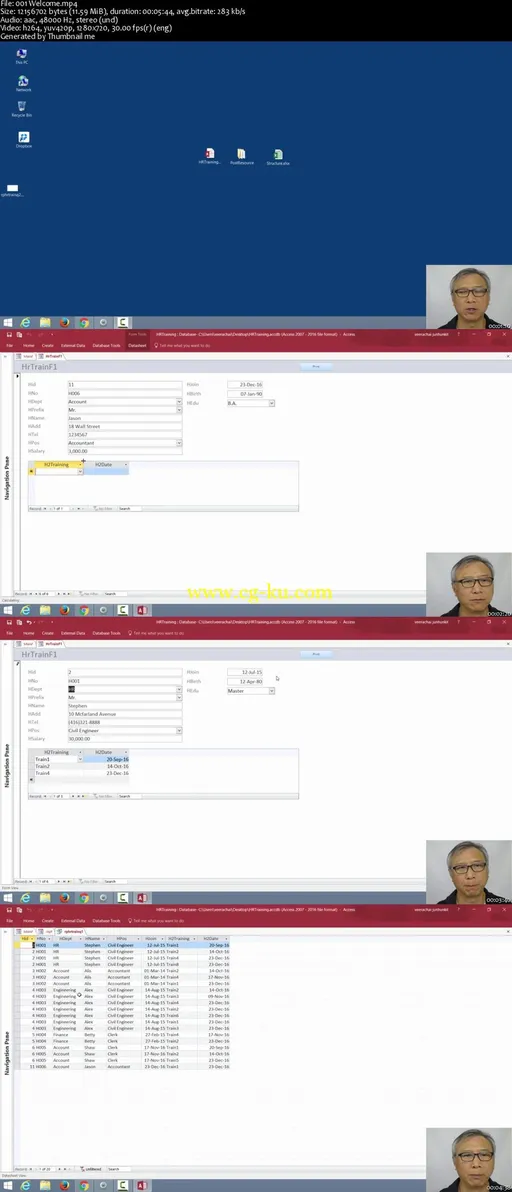
发布日期: 2017-04-08