
Lynda - OneNote Advanced Tips and Tricks
Size: 357 MB | Duration: 2h 3m | Video: AVC (.mp4) 1280x720 15&30fps | Audio: AAC 48KHz 2ch
Genre: eLearning | Level: Intermediate | Language: English
OneNote is a robust note-taking app that allows you to jot down and save your ideas—from thoughts hastily scribbled on napkins to saved articles on the web—and cross tag them for easy recall. In this course, instructor Heather Severino—a Microsoft Certified Trainer and Microsoft Office Specialist (MOS) Master—offers tips to help you be even more organized and productive with this powerful tool. Heather covers top power shortcuts, explains how to set up and organize your notebooks, shares tips for taking better notes and improving the look of your notes, and goes into how to import content from other apps.
Topics include:
* Using shortcuts
* Customizing the canvas view
* Merging content containers to consolidate ideas
* Password protecting notebook sections
* Taking meeting notes directly in an Outlook meeting
* Converting handwritten text to typed text
* Converting hand-drawn shapes to polished symmetrical shapes
* Importing content from other apps
* Sharing notes in a Skype for Business meeting
* Marking up web pages and saving to a notebook
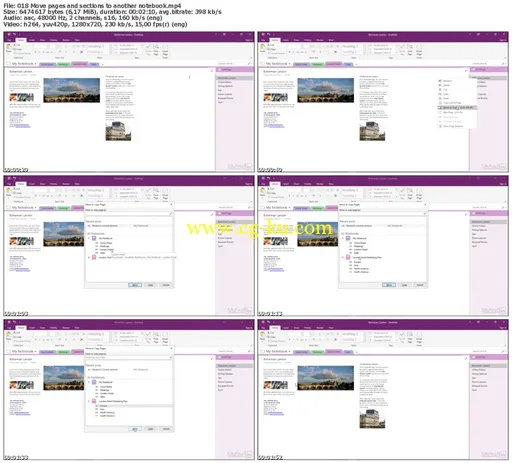
发布日期: 2017-04-12