BrowseEmAll软件功能:1、记录和播放我们的记录和播放技术可以直接在浏览器中记录回归测试用例。
针对所有主流浏览器运行这些测试用例,无需编码经验。
2、测试导出需要将记录的测试用例转换为代码?一切都可以导出到不同的编程语言,如C#、Java、Ruby等等。
3、硒集成已经使用硒自动化浏览器测试?您可以在BrowseEmAll提供的浏览器中运行所有现有的测试用例。
无需更改代码!BrowseEmAll 9.x Enterprise / Server / Studio / Manual Edition | 264.2 MbOn-Premises, Fast & Secure Cross Browser Testing - Live Testing, Screenshots and Code Analytics On Your Local Machine.
Test without worrying about firewalls and data security.
With BrowseEmAll everything runs on your machine.
This makes testing normal websites, staging environments and localhost possible out of the box.
And your data stays secure and never leaves your network.
Browser testing as swift as running a native browserWe run all browsers on your local machine so you get the same browsing experience as your users do.
Of course all browsers come with their native developer tools for easy debugging.
Make your browser testing more efficient and less frustratingBrowseEmAll provides all features you would expect from a modern cross browser testing solution.
Speed up testing with Live-Testing, Screenshots, Side-By-Side Comparison, Code-Analytics and Selenium Testing.
Native Life-Testing ExperienceRun 70+ browsers directly on your local machine.
Side-By-Side Browser ComparisonGet your input synchronized on up to 4 different browsers.
Full-Page ScreenshotsSpot layout issues with full-page screenshots.
Page AnalyticsFind potential errors and compatibility problems in the code.
Selenium GridStart a fully featured Selenium Grid with a single click.
-
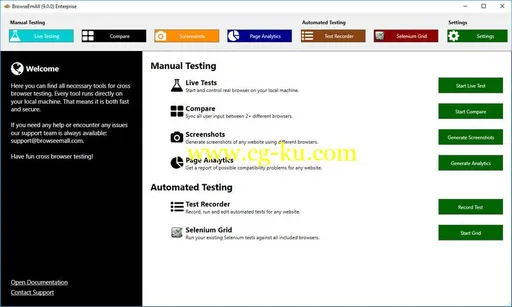
发布日期: 2020-07-30