
Planning and Implementing DirectAccess with Windows Server 2016
MP4 | Video: AVC 1280x720 | Audio: AAC 44KHz 2ch | Duration: 2.5 Hours | 330 MB
Genre: eLearning | Language: English
DirectAccess provides seamless and transparent always-on remote connectivity for Windows clients. This course will teach you how to plan for and implement a remote access solution using DirectAccess.
With today's highly mobile workplace, providing secure remote access for workers is crucial to supporting the highest levels of productivity in the organization. In addition, administrators are seeking better ways to more effectively manage the field-based assets. DirectAccess, with its seamless and transparent always-on remote connectivity, can help you meet both of these requirements. In this course, Planning and Implementing DirectAccess with Windows Server 2016, you will learn how to plan and implement DirectAccess with Windows Server 2016. First, you will choose the best networking topology for DirectAccess. Next, you will install and configure DirectAccess using implementation and security best practices. You will follow with provisioning Windows 10 and 7 clients. With DirectAccess, you have access to the corporate network whenever you have a connection to the Internet, and you can access internal resources outside of the network the same way as you do inside. With consistent network access, IT administrators have a better view of and control over managed Windows clients configuration and security posture. By the end of this course, you will have an understanding of DirectAccess and how it can be implemented with Windows Server 2016.
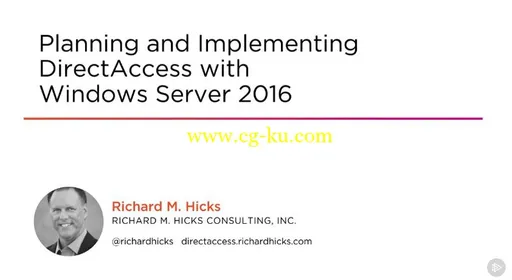
发布日期: 2017-04-14