
Lynda - iOS App Development: Accessibility
Size: 2.19 GB | Duration: 2h 34m | Video: AVC (.mp4) 1280x720 15&30fps | Audio: AAC 48KHz 2ch
Genre: eLearning | Level: Intermediate | Language: English
Millions of users rely on assistive technologies to help them make phone calls, send text messages, and access apps on their mobile devices. By leveraging the various accessibility technologies built into iOS when developing your app, you can help to ensure that everyone—regardless of their needs and abilities—can enjoy the app that you've created. In this course, explore the different accessibility technologies that are built into iOS, and learn how to build apps that all users can access. Follow Kevin Favro as he explains how to audit your app for accessibility problems, and explores various iOS technologies—including VoiceOver, a screen reader that lets you use phone even if you don't see the screen—and other considerations that might prevent someone from effectively using your app.
Topics include:
* Reviewing the accessibility features in iOS
* Exploring accessibility settings
* Working with VoiceOver
* Exploring Switch Control
* Using the Accessibility Inspector
* Using VoiceOver to audit your app
* Reviewing Dynamic Type
* Reducing transparency
* Reducing motion
* Setting bold fonts and darker colors
* Understanding how elements are opted into the accessibility system
* Making custom objects accessible
* Working with the VoiceOver rotor
* Working with Guided Access
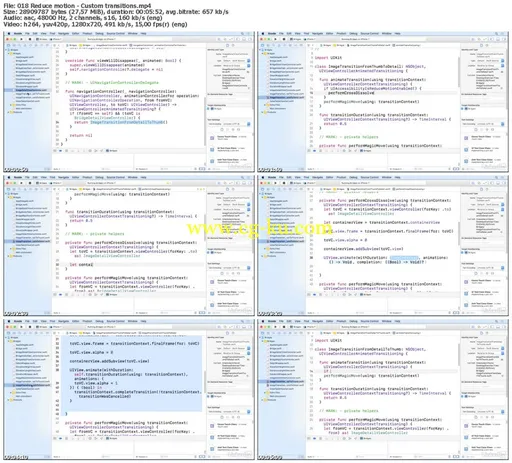
发布日期: 2017-04-15