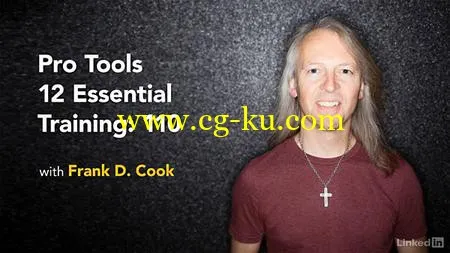
Lynda - Pro Tools 12 Essential Training: 110
Size: 1.51 GB | Duration: 4h 26m | Video: AVC (.mp4) 1280x720 15&30fps | Audio: AAC 48KHz 2ch
Genre: eLearning | Level: Beginner | Language: English
Start recording, editing, and mixing audio with confidence by learning how to operate a Pro Tools 12 digital audio workstation to complete a mid-sized session. This course expands on the basic principles covered in Pro Tools Essential Training: 101. This second course in the series starts by showing you how to set up your system and manage session data and media files. Next, techniques for recording MIDI and audio, working with virtual instruments, and editing MIDI data are covered. Then, working with Elastic Audio is demonstrated. The course continues by covering a host of editing and processing techniques. Finally, you can learn how to put the finishing touches on your project, using automation and advanced mixing techniques, before creating your final media.
Topics include:
* Starting a new session
* Customizing settings
* Optimizing the performance of Pro Tools
* Importing loops and tracks
* Working with meter changes
* Recording multiple takes
* Changing the track timebase
* Editing MIDI clips
* Warping sound and tightening rhythm with Elastic Audio
* Using the Smart Tool
* Color coding tracks
* Editing on the grid
* Working with AudioSuite plug-ins
* Working with sends, plug-ins, and master faders
* Working with track subsets
* Finalizing and exporting media
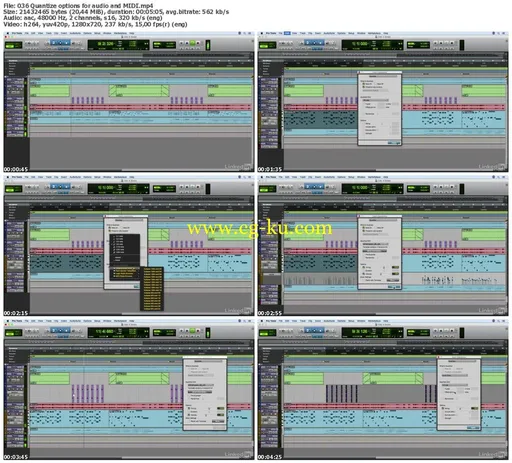
发布日期: 2017-04-22