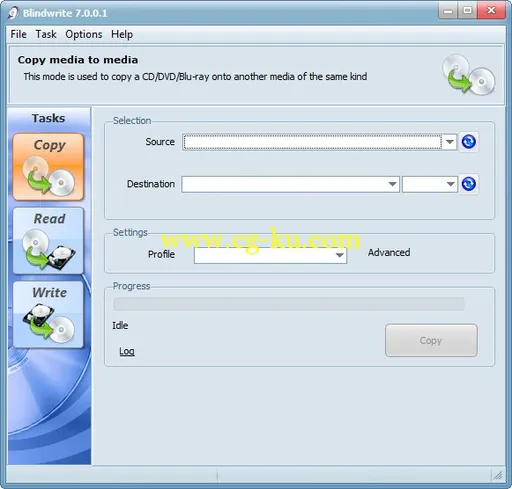
VSO BlindWrite的功能效果与Clone CD没有两样,而且不挑刻录机!!VSO BlindWrite最为特殊的功能是几乎支持所有的刻录机,支持来源光碟原始模式下刻录,可完整刻录复制来源光碟片内的所有资料,可达到真实的 1:1 模式下刻录并复制这片光碟.它是一套能够将 CD 母片中的资料制作成 ISO 镜象储存到硬盘中的工具,下次要复制时可透过刻录软件将镜象还原。这套工具最大的特色是能够对“防拷保护”的光盘制作镜象,且能够透过烧录软体将镜象百分之百还原备份。 支援的光盘有:资料光盘、音乐光盘、3DO 光盘、Sony PlayStation 光盘、Sega Saturn 光盘以及 IDE、SCSI 光驱。
VSO BlindWrite 7.0.0.1 Multilanguage | 29 Mb
In one click, you can copy and burn the contents of your game/CD/DVD/ Blu-ray to your hard drive or to another CD/DVD/Blu-ray. BlindWrite extracts all the characteristics of your media to your hard drive or directly to a blank disk to make an exact copy of the original. It is the best tool to protect your investments against damage caused by children, scratches or by frequent use.
Choose from the various different profiles for the type of disk you are backing up: automatic, audio cd, audio cd+g (audio+data), bad sectors (auto detect sectors marked as bad), ISO image, nosplit, nibble.
Define the default read and write speeds. Make 1:1 copies of movies by running AnyDVD in the background and copy your personal CD/DVD and Blu-ray collection.
*Blindwrite does not strip or compress files.
Supported formats
Blindwrite supports a large number of formats including: CloneCD (.CCD), Iso images (.ISO), Cuesheet/Binary (.CUE/.BIN), Alcohol (.MDS).
*No support for Wii, Xbox and Playstation (depending on hardwares configuration) games.
Tip: CD/DVD or Blu-ray backups can be run directly from your computer using a virtual drive (i.e. Daemon Tools)!
Hardware
- Processor Intel Pentium III / AMD Athlon (Intel Pentium 4 / AMD Athlon XP or equivalent recommended)
- 512 MB RAM with Windows XP
- 1 GB RAM with Windows Vista
- Hard disk drive with at least 4.3 Gbytes free
- DVD Burner
Operating System
- Windows 8/7/Vista/XP - 32 & 64 bit
Home Page
-
http://www.vso-software.fr/products/Blindwrite/blindwrite.php
发布日期: 2013-11-10