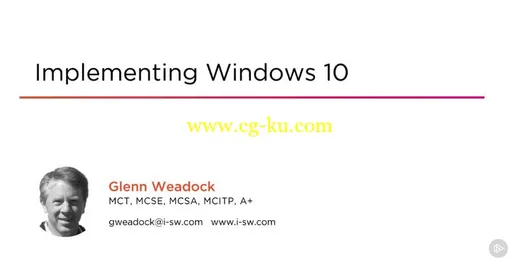
Implementing Windows 10
MP4 | Video: AVC 1280x720 | Audio: AAC 44KHz 2ch | Duration: 3 Hours | 399 MB
Genre: eLearning | Language: English
After you install Windows 10, there's a lot of work to do: configuring device drivers, setting up the user interface, and getting ready to administer the OS in the enterprise. This course prepares you to perform these essential implementation steps.
Implementing Windows 10 in an enterprise involves a great deal of post-installation setup. Devices and device drivers require setup, testing, and troubleshooting so Windows can function correctly and reliably. In this course, Implementing Windows 10, you'll cover the essentials for implementation of Windows 10 for your system. First, you'll learn to use the settings applet, Control Panel, and PowerShell to bring a consistent and productive design to the user experience: start menu and screen, desktop, taskbar, Cortana, Edge, IE, and Client Hyper-V. Next, you'll discover enterprise administration tools for managing activation, Group Policy, User Account Control, and device provisioning. Finally, you'll learn how to deploy power settings to all the PCs in your network. By the end of this course, you will be able to successfully implement Windows 10 after a deployment.
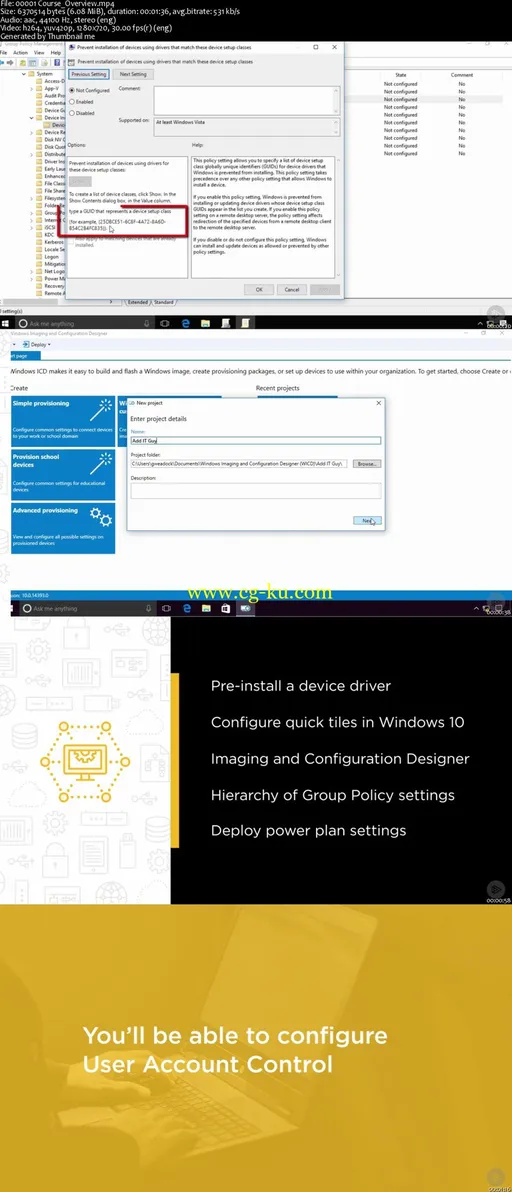
发布日期: 2017-04-25