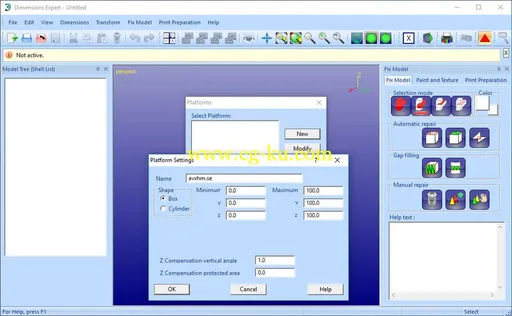
Dimensions Expert是一个简单,经济的和友好的修补STL文件
工具
.
今天,大多数的CAD系统可以输出良好的的STL数据或数据有轻微误差。 3D打印用户面临的最常见的问题是构建区域大小与STL模型尺寸。 DeskArtes尺寸专家给你的工具,可自动修复并分裂成独立的部分,STL数据准确地将它们组合构建后。 这通常是用软件更昂贵的五到十倍。
通过使用STL操控尺寸专家,节省时间和金钱。
包括一切必要和易于使用的工具,从任何STL模型可建STL部分,无论可能出现的问题的最后一部分或大小尺寸专家。 模型验证工具告诉你,如果模型的正确与否。 在错误的情况下,自动和手动修复工具,可以用来解决这些问题。 修复后的分裂工具为您的机器建成区到一个合适大小的块,可以用来切割模型。定位工具可以被用来定位到想要的部分,然后将它们发送到3D印刷机器建立地区。
发送车型直接通过插件接口打印。
尺寸的专家,像所有新的专家系列产品,包括一个新的插件接口。 插件界面,让您产生直接链接到您最喜爱的3D印刷或添加剂Manufactuing系统的。 一旦定义,插件命令允许您发送接收系统,一个鼠标点击修复的3D模型。
修复方位的三维模型
尺寸专家提供有效的和用户友好的维修工具,三角模型。 模型从不同的CAD系统,带或不带颜色,可以有效地修复使用自动和手动两种命令的添加剂制造。
分割和连接大型模型
当三角模型的准备和修复AM过程,很多时候,还有一个问题。 该模型可能不适合到印刷过程中使用的3D构建区域。 尺寸专家分裂和连接工具允许您分割和连接部分半后准确建立
DeskArtes Dimensions Expert 11.0.0.14 (x86/x64) | 123.6/132.6 Mb
Dimensions Expert is a simple, economical and user friendly tool for STL repair and splitting for machines with a smaller build area. Dimensions Expert suites professional Additive Manufacturing users and hobbyists alike.
Today, most CAD systems can output good STL data or data with minor errors. The most common problem 3D Printing users are facing is the build area size versus the STL model dimensions. DeskArtes Dimensions Expert gives you the tools to automatically repair and to split the STL data into separate pieces and accurately combine them after the build. This is typically achieved with software five to ten times more expensive.
Save time and money by using Dimensions Expert for STL manipulation.
Dimensions Expert includes all necessary and easy to use tools to get from any STL model to a buildable STL part, regardless of the possible problems or size of the final part. Model verification tools tell you if the model is correct or not. In case of errors, automatic and manual repair tools can be used to fix them. After fixing the splitting tools can be used to cut the model into a suitable sized pieces for your machine build area. Positioning tools can then be used to position the parts into wanted build areas before sending them to the 3D Printing machine.
Send models directly to printing through Plugin interfaces.
Dimensions Expert, like all new Expert Series products, include a new Plugin interface. Plugin interface allows you to generate direct links to your favorite 3D Printing or Additive Manufactuing systems. Once defined, Plugin commands allow you to send repaired 3D models to receiving system with a single mouse click.
Repair faceted 3D models
Dimensions Expert offers effective and user friendly repair tools for triangulated models. Models from different CAD systems, with or without colors, can be effectively repaired using both automatic and manual commands for Additive Manufacturing.
Split and connect large models
When the triangulated model is ready and repaired for AM processes, many times one problem still remains. The model may not fit into to the build area of the 3D Printing process in use. Dimensions Expert splitting and connection tools allow you to split and connect part halves accurately after the build.
Home Page
-
http://www.deskartes.fi/products/dimensions_expert.php
发布日期: 2018-11-13