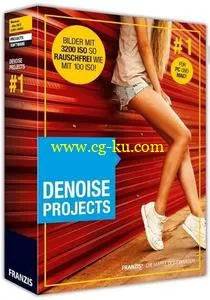
Franzis DENOISE Projects Standard 1.21.02653 + Portable | 88 / 97 Mb
DENOISE projects is currently the only available software that removes all seven forms of image noise: luminance noise, colour noise, banding, colour clouds, hot pixels, salt & pepper as well as holes. The completely newly developed Smart Pattern Matching noise technology perfectly removes noise from your images while still keeping the colours, sharpness and finest details.
Use Your Camera’s complete ISO Scope!
With wildlife photography, you need to take fast photo series to be sure that you have captured the right moment. On top of that, zooming is often necessary to properly depict the animal. That’s often the moment of truth. At this point, if it hasn’t happened sooner, interfering noise, JPEG artefacts and loss of detail appear, making the image usually unusable. DENOISE projects lets you go down a different route and use all of your camera’s ISO range, and everything remains without noise and super crisp!
DENOISE projects – Images Perfectly Denoised
Yesterday’s grain in analog photography is today’s noise with digital images. DENOISE projects analyzes your images and automatically chooses an noise reduction algorithm that perfectly fits your photo.
DENOISE Projects Standard Features:
- Fully automatic noise detection
- Denoising in three quality levels
- From ISO 50 to ISO 2.000.000
- Removes 7 forms of image noise: luminance noise, color noise, banding, color clouds, hot pixels, salt & pepper, holes
- Selectable options for luminance view, chromatic view, color channels and noise difference
- 30 Post-processing effects
- Undo function and timeline
- Plug-ins for Adobe® Photoshop and Lightroom
NEW:
- New Filter-Plugin for Photoshop versions CS6 to CC2017 as well as Photoshop Elements 11 to 15
- Image Cropping: The Cropping window contains the option "Keep Original Image Dimensions", now the default setting
- Image Cropping: The Cropping Window now offers an optional center display
- Image Cropping: The cropped region in the Cropping Window can now also be adjusted using the cursor keys
- Image Cropping: The size of rearranged or resized elements is automatically adjusted to the screen resolution
- Grid-Display is now an integrated part of the "Distortion" section in the RAW Module
- Every RAW Module section now has its own "Reset to Default Settings" button
- The Distortion-grid can now be displayed transparently
- The RAW Module now contains a Inflection Distortion function adjustable by channel
- Dynamic Brightness has been added to the RAW Module
- Trapezoidal Equalization has been added to the RAW Module
- Selective Paint Tool: NEW Functions: Smooth Masks, minimze/enlarge Masks
- Selective Paint Tool: The 4 Brush Parameters have been given keyboard shortcuts (1-8)
- Selective Paint Tool: All Selective Painting upload and save functions respond to the Import
- path in the Lightroom Plugin
- Selective Paint Tool: Detailing Effects have undergone an extensive quality enhancement
- Selective Paint Tool: Manually adjustable Mask color
- New Interface Design
- The New filesave format Portable Pixmap 16-Bit (*.ppm) is now available
Home Page
-
http://www.projects-software.com
发布日期: 2017-05-24