
LINE camera
是由全球首屈一指的免费网络电话及信息服务提供者LINE发布的一款相机应用,提供了大量的图片美化功能,
LINE camera
包括:允许用户精确调校让照片看起来更具魅力的14种独特滤镜,多达156种不同类型的笔刷,给用户无限的创意空间随心组合属于自己的图章,个性十足;另有多种字体选项让文字表达更丰富、更有趣。
LINE camera 6.1.0
LINE Corporation | November 11, 2013 | Photography | Android | .apk | 16.38 Mb
Liven up your photos and share them with your friends on LINE, Facebook, Twitter, and other social networking services!
[New LINE camera functions]
Easily bring out the natural charm in your photos with the new “Beauty” feature.
Use simple commands to automatically edit your photos.
[LINE camera features]
-New and exciting ways to edit your photos for free!
Over 1000 stamps, including the popular LINE stamps, and over 100 different kinds of frames and rich fonts are at your fingertips for free.
-Over 5000 stamps total
New stamps featuring popular characters and stamps drawn by famous illustrators are added every week to help you spruce up your photos.
-Cute, sleek filters
Highly customizable filters let you make your photos look just how you like.
-Make your own original stamps!
Use your own illustrations, text, or photos to make your own stamps.
-A full collection of photography aids!
Use the Timer, Touch photo, Grid Display, and other photo aids to take a photo in any setting.
-Easy photo sharing
Share your photos on a wide variety of social networking services, including Facebook, Twitter, and of course LINE.
Camera features
-Take photos in 1:1 or 3:4 aspect ratios
-Self-timer
-Touch shoot
-Silent shoot (only available on some devices)
-Grid display/Leveler display
Decoration features
-Over 5000 stamps
-Over 100 frames
-Over 30 filters
-200 different brushes
-Over 100 fonts
-Brushes and text to make into stamps
Beauty features
-Easily adjust the brightness and smoothness of skin
-Adjust the balance of small details with a simple tap
-Slim certain parts of the photo easily
-Natural-looking eye enlargement
-Erase blemishes and dark circles under eyes
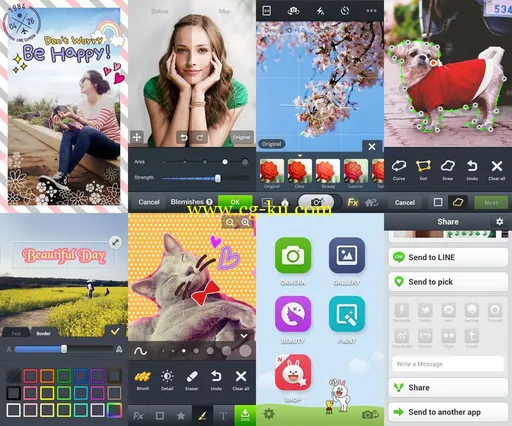
What's New
●You can check the details of all our updates by going into Settings > Notices.
▼6.1.0
・Improvements to features.
・Fixed bugs.
▼6.0.0
・Added a Home screen
All the editing modes can now be found on the Home screen. Tap the button at the buttom right of the camera mode to switch to it.
・Added beauty mode
A beauty mode has been added to let you touch up your portraits. Find it on the Home screen!
・Added new filters: Emerald
・Improvements to features.
・Fixed bugs.
Additional information
Updated November 11, 2013
Size 16M
Installs 10,000,000 - 50,000,000
Current Version 6.1.0
Requires Android 2.2 and up
Content Rating Low Maturity
发布日期: 2013-11-11