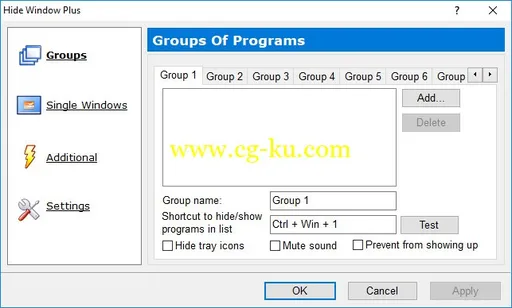
Hide Window Plus 可以让你通过一组键盘快捷键或使用鼠标右键单击关闭按钮来快速隐藏当前屏幕与任务栏中的任意窗口以及系统托盘图标。你也同样可以通过一组键盘快捷键来恢复先前隐藏的窗口。
该工具还可以让你通过指定的键盘快捷键来运行屏幕保护、关闭显示器或者转到静音模式。该程序将会在后台运行,不会占用你的系统托盘区域。
如果你想要在上班时玩游戏并且不希望被老板发现,那么 Hide Window Plus 将会你必备的一款工具。
Hide Window Plus 兼容几乎全部的 Windows 程序。你可以使用它来:
- 隐藏 MSN Messenger
- 隐藏 QQ
- 隐藏 Yahoo Messenger
- 隐藏 Outlook
- 隐藏 Internet Explorer (一次隐藏单个窗口或所有窗口)
- 隐藏 Firefox 浏览器
- 隐藏 Windows 资源管理器
- 隐藏几乎全部的其他 Windows 程序
Hide Window Plus 5.0 | 1.4 Mb
Hide Window Plus is a tool that allows you to hide programs to backround from the screen and the taskbar with a single keystroke or a right click on the Close button. If the program creates a tray icon (near the clock), it will be hidden as well. You can later un-hide the program with a keyboard shortcut. This tool also allows you to run a screensaver, turn off the display or mute the sound in no time using keyboard shortcuts. The program runs invisibly in the background and doesn't clutter your system tray. Hide Window Plus is a must-have tool if you are concerned about your privacy. Hide Window Plus is compatible almost with any Windows program.
Full features list:
Hide single windows without need to configure the program — unique feature
Hide a group of windows
Hide tray icons
Hide taskbar buttons
Hide programs by right-clicking the system Close button — unique feature
Terminate all hidden programs with a keyboard shortcut — unique feature
Stealth installation without creating any shortcuts in the Start Menu and in Add and Remove Programs applet in the Control Panel - unique feature
Hide programs with a keyboard shortcut
Hide programs from the Alt-Tab list
Hide several programs at once
Automatically mute sound (optional) when a window is hidden
Customizable keyboard shortcuts
Runs invisibly in the background
Home Page
-
http://www.hide-window.com/
发布日期: 2017-05-31