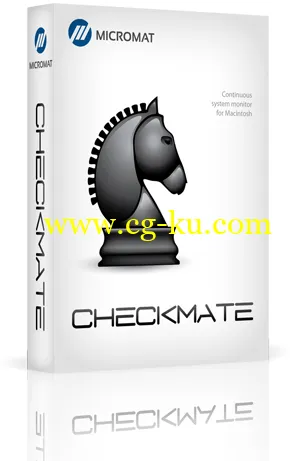
Checkmate
for mac将持续监控所有系统的重要参数和运行定期的诊断测试,以检测小问题在他们变成大问题之前。
Checkmate
for mac,电脑健康监测软件,通过MICROMAT。我们创建了Checkmate for mac是一个功能强大的计算机诊断产品,不会入侵你的工作。该软件观察你的日程安排和执行测试在您的计算机处于空闲状态时。然后,它静静地记录结果,并完全保持了自己的工作- 除非它发现一个严重的问题。然后,它会提醒你这个问题,并打开Checkmate for mac仪表盘,所以你不仅可以得到这个问题的完整报告,也建议阅读可以采取的步骤,以纠正问题。
Checkmate for mac使用方法再简单不过:只需安装它,忘掉它。你甚至不知道它的存在,直到发现问题并提醒您。没有按钮,没有时间表设置和不中断您的工作。
Checkmate v1.x Mac OS X | 15.8 MB
Disk and system utilities are great for repairing disk issues and recovering data after something goes terribly wrong. But what if there was a way to catch these problems sooner? What if there was a product that would continuously monitor all of the important parameters of your system and run regular diagnostic tests to detect small problems before they turn into complete disasters? Introducing Checkmate, the computer health monitoring software by Micromat. We created Checkmate to be a powerful computer diagnostic product without being an intrusion to your work. The software observes your schedule and performs testing when your computer is idle. It then quietly logs results and stays completely out of your way - unless it finds a serious problem. Then it will alert you to the issue and open the Checkmate dashboard so you not only get a full report of the issue, but also read suggested steps you can take to correct the problem.
And Checkmate couldn't be simpler to use: simply install it and forget about it. You won't even know it's there until it finds a problem and alerts you. No buttons to push, no schedules to set and no interruptions to your work.
If you count on your Macintosh, make sure your Macintosh counts on Checkmate. Because an ounce of prevention is worth a pound of cure.
Checkmate tests your Mac in four categories:
Hardware
Memory
RAM, or Random Access Memory, is your Mac's short term memory. When memory fails, your Mac can act unpredictably.
Battery
Laptop computers require a battery to operate when they're not plugged in to an electrical socket. Find out before your battery stops working.
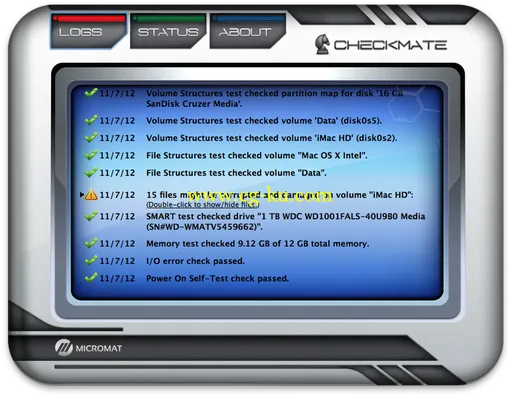
Drives
Volume Structures
A drive's volume structures are the 'map' that keeps track of your files. Keeping them healthy is the key to preventing data loss.
RAID Status
Redundant Array of Independent Disks, or RAID, can help keep your data safe, or speed up access speed, or both. If one of the drives in your RAID is having trouble, the result can mean data loss. Learning when your RAID is having trouble is critical to keeping data stored there safe.
Surface Scan
The physical location of your data on your disk is known as a block. If a block can no longer be written to or read from, it's known as a bad block, and the data there can become corrupt. When bad blocks begin to appear, it's a good time to replace your hard drive. Find out before critical data is compromised.
SMART check
Self-Monitoring, Analysis, and Reporting Technology, or SMART, is built in to most internal hard drives. When drives notice that they are beginning to have problems, you can find out by checking their SMART attributes. If your drive is failing, SMART check can notify you.
Files
File Structures
In order to see your pictures or listen to your music, the bytes on your disk that make your media 'work' have to follow the rules for that type of data. Checkmate checks these types of files and others to make sure that they will continue to work as expected.
System
I/O Check
Your Mac keeps track any time it isn't able to read or write data, such as when a file is corrupt or your disk isn't working properly. Often, it isn't easy to find out when these kinds of problems occur. Find these problems sooner than later
Power On Self Test
Every time your Mac powers on, it takes a quick snapshot of its basic health to determine if it can keep moving through the startup process. Checkmate displays the result of this test, which can often serve as early detection for memory (RAM) problems in particular.
发布日期: 2016-01-19