
creativeLIVE - Fast Start Canon 70D
English | November 11, 2013 | mkv | H264 854x480 | AAC 2 ch | 5 hrs 28 min | 729 MB
eLearning, Photography
Ready to make the most of your Canon 70D? Join expert photographer John Greengo for a fast-track introduction to taking full advantage of your camera’s features. John will cover how to navigate and set up your camera’s menus and guide you through its buttons, dials, and features. You’ll learn how to take full advantage of your camera’s super-fast live view focusing. You’ll also learn how to optimize your camera for sports and other high-motion photography. John will also cover the power of your camera’s high-resolution sensors and settings and help you get them attuned to your shooting style so you get the picture you want, every time. This course will have you using your Canon 70D like a pro in no time -- no complicated manuals required
John Greengo is a life-long resident of Seattle, and not surprisingly a typical Northwest outdoor adventure lover. He picked up his first camera at the age of 10, and has since been lucky enough to travel to amazing locations on all seven continents. Between major journeys John teaches photography and gives public talks. He uses a unique blend of illustrations, animations and photographs, all of which makes learning photography easy and fun.


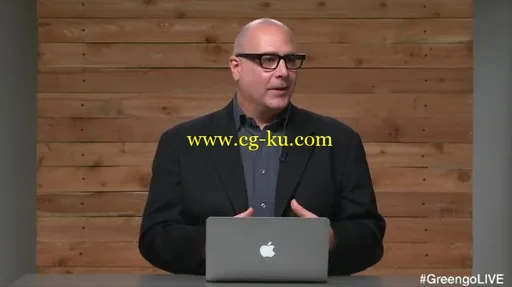
Session 1 November 11, 2013
Day 1 Pre-Show
9:00 am - Class Overview
9:30 am - Top Buttons, Left Side
10:00 am - Top Buttons, Right Side
10:30 am - Back and Accessories
11:15 am - Front Side
11:45 am - Displays
1:00 pm - Shooting Menu Tabs 1 and 2
1:15 pm - Shooting Menu Tabs 3 and 4
1:30 pm - Live View and Movie Menu
Thanks + Credits
2:15 pm - Playback and Set Up Menus
2:30 pm - Wi-Fi Options
3:00 pm - Set Up and Custom Menus
3:30 pm - Camera Checklist
Day 1 Wrap-Up
发布日期: 2013-11-12