
Lynda - Exchange 2016: Client Access Services
Size: 281 MB | Duration: 1h 50m | Video: AVC (.mp4) 1280x720 15&30fps | Audio: AAC 48KHz 2ch
Genre: eLearning | Level: Intermediate | Language: English
Find out how to configure client access, set up namespaces, manage mobility solutions, improve load balancing, troubleshoot connectivity, and make sites resilient. Scott Burrell shows how to set up and administer primary client access services in this course. He explains and demonstrates the step involved in planning namespaces, redirecting access, authenticating users, working with offline address books, managing certificates, and more. This course is also an exam preparation resource, as it covers the topics in the 70-345 exam—Exchange 2016: Client Access Services.
Topics include:
* Planning namespaces
* Managing proxies and redirection
* Configuring client access
* Working with online servers
* Managing address lists and offline address books
* Allowing, blocking, and quarantining access
* Load balancing namespaces
* Troubleshooting POP/IMAP connectivity
* Troubleshooting Outlook Anywhere
* Resilient namespaces and URLs
* Configuring certificates for failover
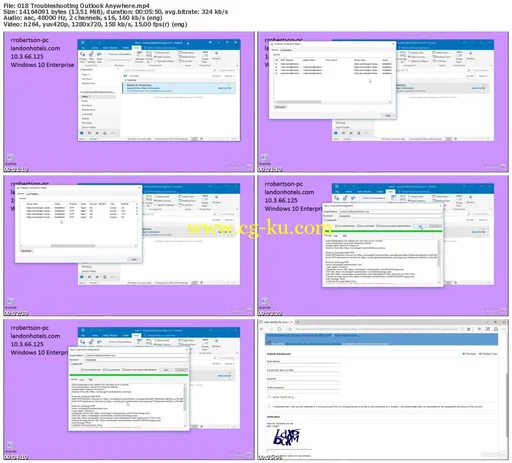
发布日期: 2017-06-13