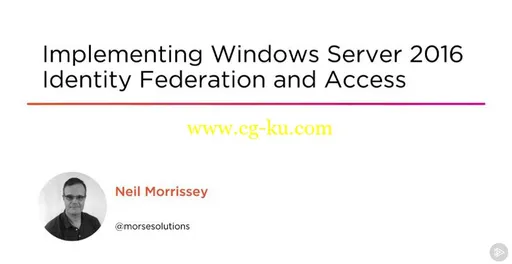
Implementing Windows Server 2016 Identity Federation and Access
MP4 | Video: AVC 1280x720 | Audio: AAC 44KHz 2ch | Duration: 3.5 Hours | 540 MB
Genre: eLearning | Language: English
Identity federation and access control allow you to authenticate users inside & outside your corporate domain, and provide secure access to applications and content. This course will teach you how to install and configure ADFS in Windows Server 2016.
More users today are working outside the traditional corporate office, and they require seamless, secure access to applications and content on the corporate network, as well as in the cloud. In this course, Implementing Windows Server 2016 Identity Federation and Access, you'll receive the most up to date knowledge on authenticating and authorizing users using Active Directory Federation Services (ADFS), Web Application Proxy (WAP), and Active Directory Rights Management Services (AD RMS). First, you'll learn how to install and configure ADFS to authenticate users using new methods in 2016, like device authentication and Azure MFA for primary authentication, as well as how to use ADFS to provide seamless single sign-on to applications in the cloud and on-premises. Next, you'll cover how to publish applications to the Internet using Web Application Proxy. Finally, you'll explore how to protect content from being viewed, edited, and printed by certain users and groups, using AD RMS. When you're finished with this course, you'll have the skills and knowledge needed to provide flexible authentication methods to your users, and provide secure access to documents and applications.
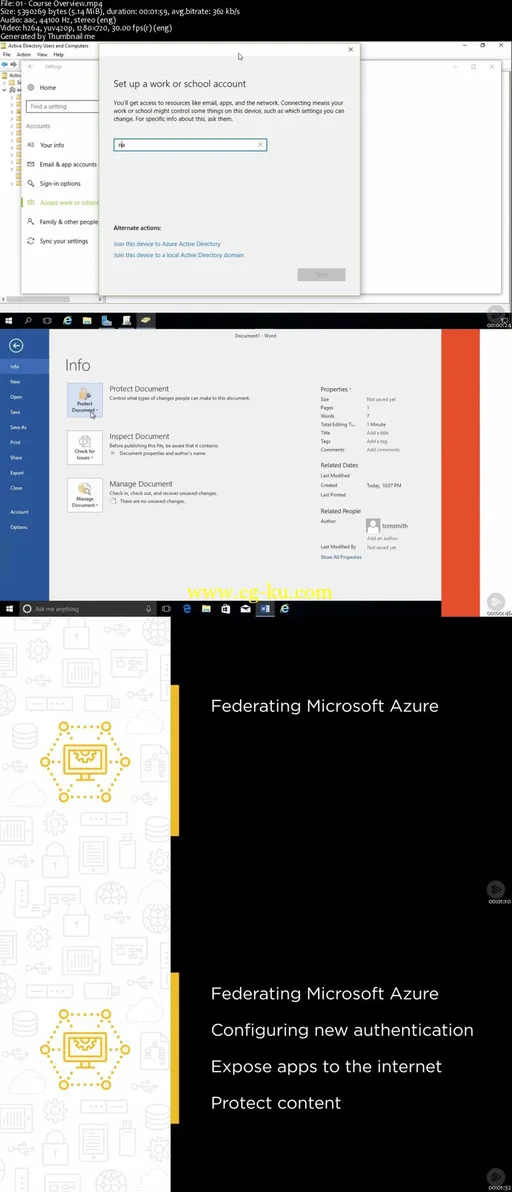
发布日期: 2017-06-21