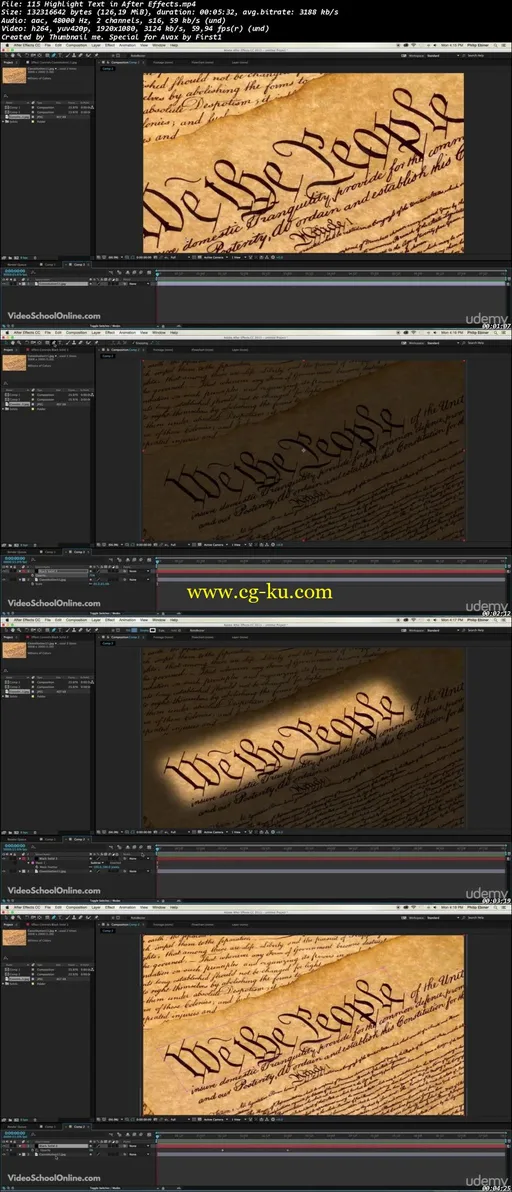
Udemy - Adobe After Effects: The Complete Guide to After Effects
Size: 2.91 GB | Duration: 12 hours | Video: AVC (.mp4) 1920x1080 59.94fps | Audio: AAC 48KHz 2ch
Genre: eLearning | Language: English | + Supplemental Resources (Quizzes, article)
The best After Effects guide to creating motion graphics and using special effects with Adobe After Effects.
Requirements:
• PC or Mac
• Free Trial of After Effects
• After Effects Creative Cloud, CS6, CS5, CS4, or CS3
The lessons are meant to teach you how to think like a motion graphics/video effects artist. After Effects is a robust tool that is capable of creating almost any video effect out there. You'll learn all of the basics, intermediate, and some advanced techniques, from working with shapes, text, and textures to video effects, transitions, and 3d camera.
Here is a glimpse of what we'll be covering:
• After Effects program layout + basics
• Adding layers and working with transform tools
• Creating unique shapes with motion
• Masks and mask animations
• 3d layers and animations
• 3D cameras and camera animations
• Working with Photoshop & After Effects
• Video FX such as: page turns, fractal noise, color correction
• Transitions such as: linear & radial wipes
• Exporting with transparency
• Exporting for YouTube
• Green Screen editing in After Effects
• Getting a Job with After Effects
• and so much more!
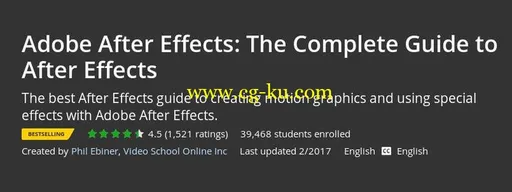
发布日期: 2017-06-30