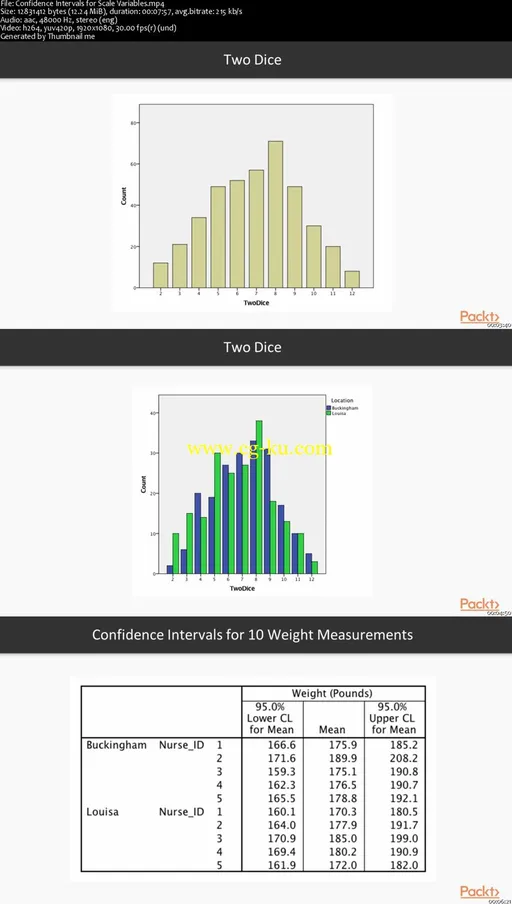
Learning IBM SPSS Statistics
MP4 | Video: AVC 1280x720 | Audio: AAC 44KHz 2ch | Duration: 3 Hours | 485 MB
Genre: eLearning | Language: English
This video course consists of step-by-step software demonstrations geared to familiarize new users of IBM SPSS Statistics with this software. The first section focuses on what IBM SPSS Statistics is, on what it does, who uses it, and how it is used. The section then introduces new users to the IBM SPSS Statistics user interface so they can become familiar with the windows, menus, and dialog boxes that are part of the software. Finally, the first section discusses the steps to analyzing data and some of the typical analyses users might perform.
The second section focuses on summarizing individual variables. Specifically this section discuss some of the reasons users need to summarize variables, and which summary statistics are relevant given the type of data you are summarizing. This section also illustrates several procedures, such as the Frequencies and Descriptives procedures, which assist in providing summary statistics, and we will show how to obtain confidence intervals. Finally, the Chart Builder is introduced so that users can create pie charts, simple bar charts, and histograms.
The third and final section of this video course shows users how to perform and interpret the results of basic statistical analyses and graphical displays. Users will learn when to use different statistical techniques, how to set up different analyses, and how to interpret the results. The third section begins by introducing the idea of inferential statistics and hypothesis testing, and then moves on to discuss independent sample t-tests, crosstabs and chi-square tests, as well as correlations. In addition, visual displays are created so that users can better present their findings by showing error bar charts, bar charts with a mean, clustered bar charts, and scatterplots.

发布日期: 2017-07-02