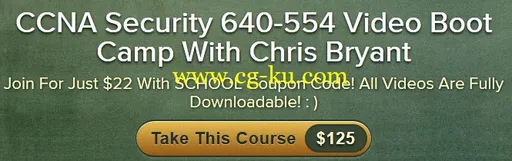
udemy - CCNA Security 640-554 Video Boot Camp With Chris Bryant
English | mp4 | H264 1280x720 | AAC 1 ch 46 kbps | 7 hrs 23 min | 1.37 GB
Packed with labs using Cisco Configuration Professional, the Cisco IOS Firewall, and much more, you'll be ready for success in the exam room AND the real world once you take this CCNA Security training course!
Contents
01 - Cisco Password Review, Lab, and Real-World Password Discussion
02 - Cisco Password Configuration and Encryption Lab
03 - Network Time Protocol Discussion
04 - NTP Lab With CCP
05 - CCNA Security Video Exam - NTP
06 - Telnet and SSH Discussion
07 - Telnet Lab
08 - SSH Lab
09 - SNMP
10 - Logging and Timestamps Discussion and Command-Line Lab
11 - Logging CCP Lab
12 - Views Discussion, Lab Begins
13 - Conclusion of 'Views' Lab
14 - TCP Intercept
15 - CISCO IOS Resilient Configuration Discussion and Lab
16 - CISCO IOS Resilient Configuration Video Practice Exam
17 - VLAN Review, VLAN Hopping
18 - Lab - Disabling DTP On Live Trunks
19 - BPDU Guard Discussion and Lab
20 - Root Guard Discussion and Lab
21 - Port Security Discussion
22 - Port Security Lab
23 - DHCP Snooping Discussion and Lab
24 - Dynamic ARP Inspection Discussion
25 - Dynamic ARP Inspection Lab
26 - CCP Introduction, Prerequisites, and Discussion
27 - CCP Walkthrough
28 - CCP User Profiles Lab
29 - CCP Template Creation Lab
30 - CCP Security Audit and One-Step Lockdown Lab
31 - Bonus Lab - Autosecure
32 - CCP Wrapup and Real-World Word of Warning
33 - AAA Fundamentals, Authentication Discussion
34 - RADIUS VS TACACS
35 - Method Lists Discussion and Walkthrough
36 - AAA Lab - Don't Lock Yourself Out
37 - AAA Lab - Banners and Prompts
38 - Configuring AAA with CCP (And Bonus CCP Section)
39 - ACL Fundamentals
40 - Standard and Extended ACLS
41 - Named ACLS
42 - Filterinng VTY Line Traffic with ACLS
43 - Where To Put ACLS In Your Network
44 - Blocking Pings With ACLS
45 - Sequence Number Introduction
46 - Sequence Numbers In Action
47 - Creating ACLS with CISCO Configuration Professional
48 - Removing ACLS with CISCO Configuration Professional
49 - Time-Based ACLS
50 - Intro to IPS and IDS
51 - Anomaly and Reputation Signatures, Risk Ratings Intro
52 - CCP Lab - Installing SDEE, IPS Wizard, and Signatures
53 - Editing SDF Signatures
54 - The Monitor Window
55 - Second Verse, Not Same as the First
56 - CISCO IPS Risk Ratings Explained PDF
57 - What Are VPNS
58 - Intro to Cryptographic Algorithms
59 - RSA and DES Discussion
60 - The RSA Process and the Certificate Authority
61 - An Illustrated Look at Digital Signatures
62 - More Certificate Authority
63 - Intro to SCEP and OCSP
64 - Introduction to IP SEC
65 - IPSEC Security Agreements and More
66 - Site-to-Site VPN Lab
67 - SSL Client Discussion
68 - SSL Wizards Walkthrough
69 - Cryptography Warning
70 - Intro to Firewalls and Best Practices
71 - Stateless and Stateful Firewalls
72 - Intro to CISCO Zone-Based Firewalls
73 - IP Addresses for Firewall Wizard Labs
74 - Basic Firewall Wizard Lab Starts
75 - Basic Firewall Lab Concludes
76 - Advanced Firewall Wizard Lab Begins
77 - Advanced Firewall Wizard Lab Concludes
78 - Examining Class Maps, Policy Maps, and Service Policies
79 - NAT And PAT Refresher and Config With CCP
80 - ASA Theory and Fundamentals
81 - ASDM Tour
82 - ASDM Firewall Defaults and Configs
83 - Security Policy Starters
84 - Risk Analysis and Management
85 - The Cisco NFP Theorem
86 - IP Version 6 Fundamentals and Best Practices
More info
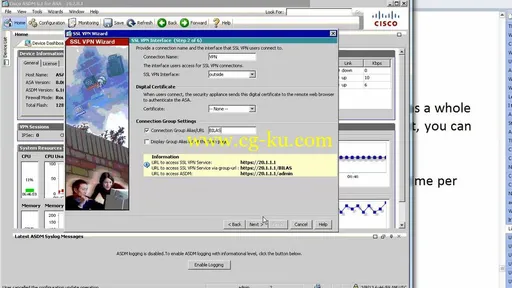
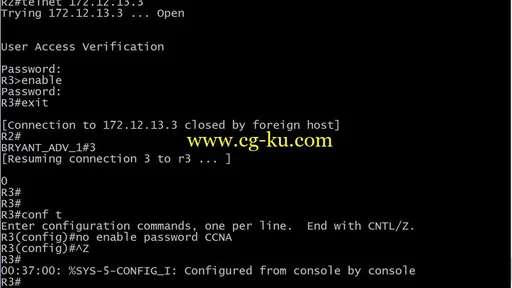
发布日期: 2013-11-14