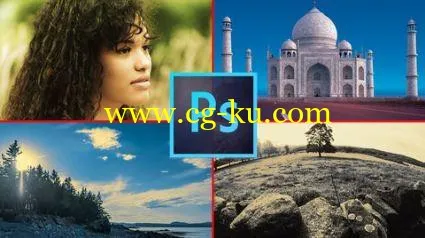
30 Steps to Mastering Photoshop
MP4 | Video: AVC 1280x720 | Audio: AAC 44KHz 2ch | Duration: 1 Hours | Lec: 30 | 224 MB
Genre: eLearning | Language: English
Learn how to use the most powerful image editor on the planet. Perfect for Photography, Marketing, Graphic Design.
30 steps to mastering Photoshop. Learn your way around the most powerful image editor on the planet, and harness the power of Photoshop to turn your photography into masterpieces.
New to Photoshop or self-taught? These are the perfect lessons to become familiar with 1) how to set up Photoshop to begin your image editing project, and 2) how to use the most important tools and features such as Layers, Channels, Selections, Adjustments, and Layer Masks, and 3) how to use the power of Blending Modes and Blending Options to change the colors in your images and create powerful photographic masterpieces.
In these 30 lessons you will learn
The building blocks of the Photoshop workspace
How to navigate in your images
How to use multiple undo and History
How to make selections and masks
How to sample color with the Eyedropper
How to change the color of your workspace
How to use the Brush tool
How to arrange multiple images on your screen
How to do Non-Destructive editing
How to use Layers
How to use Channels
How to use Adjustment Layers
How to use the Hue/Saturation adjustment
How to use Layer Masks
How to view and paint in Layer Masks
How to make Layer Masks from Selections
How to use the Masks panel
How to change Layer opacity
How to use Blending Modes and Blending Options
How to Blend based on Color
How to change the colors in your photographs
How to make multiple versions of your image
How to create a misty morning look
How to add softly graduating colors in your photography
Get going with the amazing capabilities of Adobe Photoshop, and work like a pro!
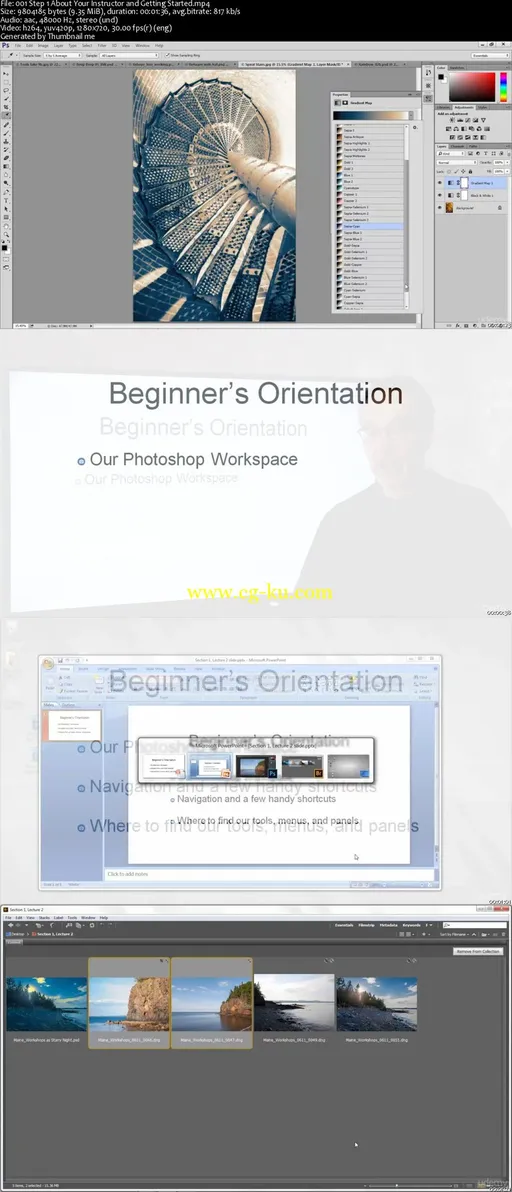
发布日期: 2017-07-10