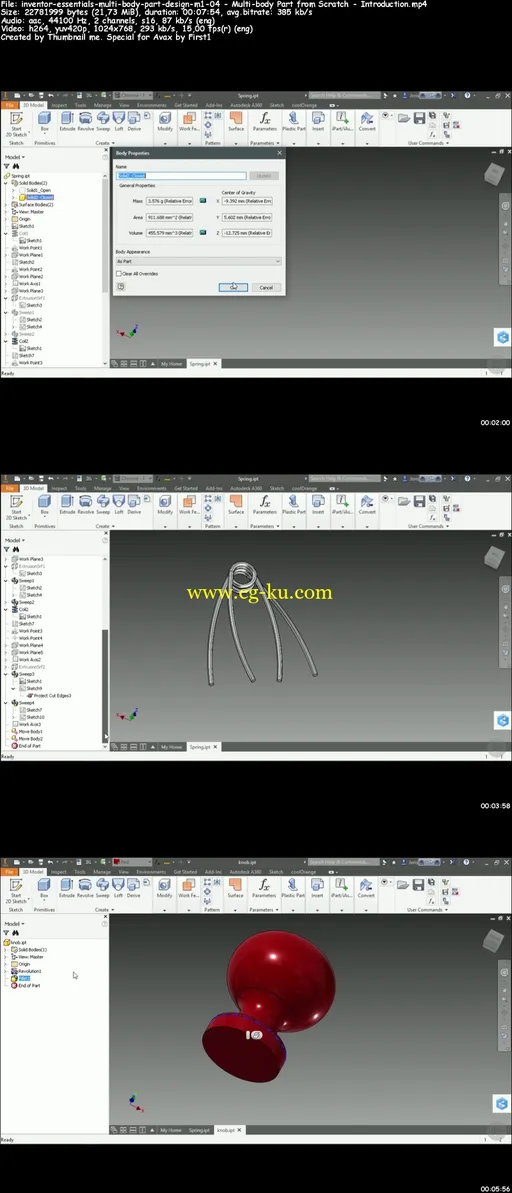
Inventor Essentials - Multi-body Part Design
Size: 574.05 MB | Duration: 3 hrs 14 mins | Video: AVC (.mp4) 1024x768 15fps | Audio: AAC 44KHz 2ch
Genre: eLearning | Level: Intermediate | Language: English | + Exercise files
Multi-body Part Design allows you to model complex parts in Autodesk Inventor. This course will give you an understanding of this technique, including assembly driven solids, in part created solids, and multi-body part as a driver in your design….
Multi-body Part Design allows you to model complex parts that can be utilized in practice. In this course, Inventor Essentials - Multi-body Part Design, you'll learn how designing a part with the use of separate bodies gives you possibilities to model more complex parts in Autodesk's Inventor. First, you'll explore the different ways of building a part that holds more than one body, and you'll discover that there are three different ways of getting to a multi-body part. Next, you'll dig in deeper into each of these three different possibilities where you'll implement this knowledge into some practical examples, each example will be built with the multi-body technique. In one example you'll be changing the volume and some details on a bottle that is non-native to Inventor.
In other examples you'll use the multi-body technique to do something completely different. Finally, you'll learn some tips that you can apply when you want to reuse or copy your multi-body design in a different configuration or with a different dimension. By the end of this course, you'll have a good overview of the possibilities of a multi-body design approach.
Software required for the course: Autodesk Inventor 2017.

发布日期: 2017-08-01