
Lynda - Adobe Acrobat DC: PDF Commenting for AEC
Size: 344 MB | Duration: 2h 3m | Video: AVC (.mp4) 1280x720 30fps | Audio: AAC 48KHz 2ch
Genre: eLearning | Level: Intermediate | Language: English
Architects, engineers, and construction professionals use Acrobat DC in a unique way. They review and share more complex, large-scale CAD drawings than the typical Acrobat user. Luckily, there are some tips and tricks that can help AEC professionals navigate, review, and share PDF documents in Acrobat with ease. This course is specifically tailored for people in these industries who need to communicate more efficiently and effectively with their teams and clients. Learn how to locate the markup tools, choose the right tool for the job, get quick access with keyboard shortcuts, and customize your Acrobat workspace. These lessons can be applied to a variety of PDFs, from technical manuals to 3D models, floorplans to wiring diagrams. Instructor Kelly Vaughn—a technical documentation expert—also shows how to sort, track, share, and print comments, and introduces some scripts designed to temporarily enlarge comments and color code sticky notes.
Topics include:
* Maximizing your workspace
* Customizing shortcuts
* Working with different kinds of PDFs
* Using the text and drawing markup tools
* Using measuring tools
* Sorting comments
* Sharing comments
* Tracking comments
* Using custom scripts
* Printing comments
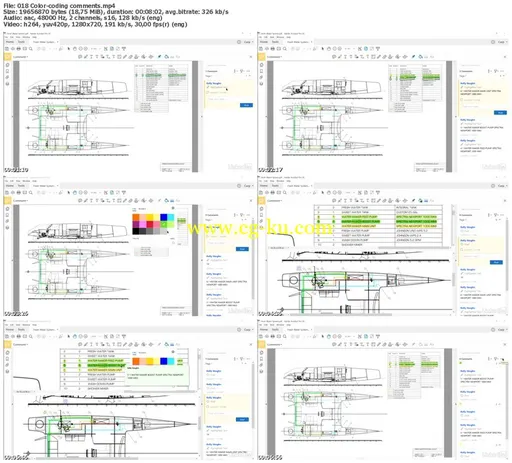
发布日期: 2017-08-15