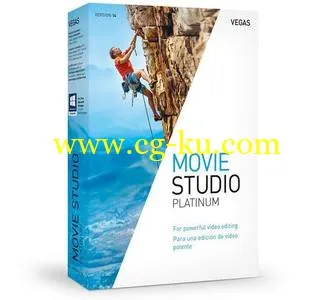
MAGIX VEGAS Movie Studio Platinum 14.0.0.122 Multilingual | 486 MB
Video Editing Software for the Advanced Moviemaker VEGAS® Movie Studio Platinum. With VEGAS® Movie Studio Platinum as your creative partner, transform your video clips and digital photos into lasting memories. Easy-to-use pro-level editing tools along with flashy titles and effects provide pure inspiration, not just video editing software.
A seriously-creative editing environment
Designed for fast editing and enhanced creativity, VEGAS® Movie Studio Platinum empowers your creative process with versatile editing tools and an incredibly powerful feature set.
Customize your workflow
Customize the user interface to match your workflow and maximize your efficiency. Save custom window layouts for specific tasks such as editing, audio recording, and finishing. Custom, personalized workflow layouts make easy video editing possible even with robust, sophisticated tools.
Multicam production
You call the shots! Combine up to four cameras into a single timeline clip event. Switch between four different camera angles with a click of your mouse to create a compelling multicam production. The Video Preview window shows all four camera streams at the same time. You decide which angle to show and when to show it. Switch between the four angles in real time as you watch your movie. Then, make fine timing adjustments, or refine your shot order at any time to perfect your finished product.
You never run out of ideas. You'll never run out of space.
Let your projects grow as large as they need to be in order to represent your vision. Add up to 200 audio and 200 video tracks to any project. You now have all the space you need to use the powerful compositing and organizational features including robust picture-in-picture tools, so get as complex as you need to!
A creative way to move from scene to scene
Move from one scene to the next with a bounce, a shake or a shift in color. These are just a few examples of what makes transitions from NewBlueFX so much fun. Get creative results fast with the built-in presets or tweak any or all of the parameters to create your own new twist on these award-winning video transitions. VEGAS® Movie Studio video editing software and NewBlueFX: a perfect creative partnership.
Recover shaky video
Of course, video is all about action! And action means movement that isn't always perfectly steady. Go ahead; mount your camera on your bike, boat, sled, or surfboard and capture every exciting move. Advanced image stabilization, powered by ProDAD’s industry-leading Mercalli V2 video stabilization technology, turns that shaky performance into smooth-flowing video.
Enhance your colors
Clarify the shadows, enhance the mid tones, set your whites for pure white. The Color Corrector filter provides an easy-to-use three-wheel interface and gives you complete control over your colors, saturation and gain adjustments. Zero in on and tweak one particular color with the Secondary Color Corrector while you leave other colors unchanged. Change that color to a different hue or make it stand out while you transform all the other colors into black and white. Use a wide range of additional color correction filters to make dull video look vibrant or create special color effects.
Author a DVD or a High-Definition Blu-ray Disc
Create DVDs and stunning high-definition Blu-ray discs with play buttons, menu navigation controls, surround sound audio, and Hollywood-style titles. Select from over 100 high-resolution wide-screen templates. Add chapter markers to locate specific scenes. Add captions and parental controls. Preview and test all your movies and controls before you burn your disc. A DVD or high-definition Blu-ray disc makes a perfect gift for friends and family.
System Requirements:
- Operating system: Microsoft® Windows 7 (64-bit), Windows 8 (64-bit) or Windows 10 (64-bit)
- Processor: 2 GHz (multicore or multiprocessor recommended for HD or stereoscopic 3D; 8 cores recommended for 4K)
- RAM: 4 GB RAM (8 GB recommended; 16 GB recommended for 4K)
- Hard drive space: 500 MB hard drive space for program installation; Solid-state disk (SSD) or high-speed multi-disk RAID for 4K media
- Graphics card: Supported NVIDIA®, AMD/ATI® or Intel® GPU with at least 512 MB of memory (1 GB recommended for 4K and GPU-accelerated video processing)
Home Page
-
http://www.vegascreativesoftware.com/us/vegas-movie-studio-platinum/
发布日期: 2017-08-01