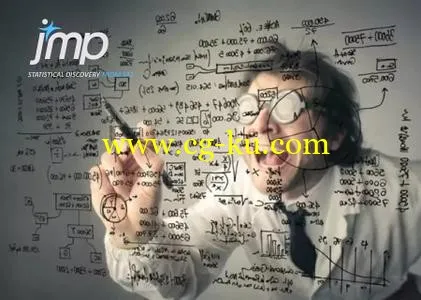
JMP是全世界数十万科学家、工程师和其他数据探索人员选择的数据分析工具。用户可以利用JMP中强大的统计和分析能力来发现意外问题。
通过强大的统计更全面地探索数据
JMP可以帮助您解决例行性和存在难度的统计问题。从轻松访问各种来源的数据,到使用快速、可靠的数据准备工具,以及执行选择统计分析,JMP让您可以在任何情况下都最充分地利用数据。
通过更加深入地挖掘数据发现有意义的结果
您已经对数据进行了一些探索。现在,已经准备好提出更多的问题并进行新的发现。凭借其链接的分析和图形,JMP是理想的数据分析工具,可以理解复杂的关系、进行更加深入的挖掘、发现意外问题。
通过交互式可视化共享新发现
发现意味着可以看到。借助JMP的数据可视化能力,可轻松将发现成果转化为共享内容。利用交互式仪表板和网络可视化,讲述您的发现成果的来历。
JMP
®
的核心功能
数据采集
轻松挖掘多种形式的数据 – 导入Excel文件,读取文本文件,以及从符合ODBC标准的数据库中获取数据。
数据清洗
对数据进行清洗,找出离群值、输入错误、缺失值,以及会影响您的分析效果的其他不一致情况。
数据可视化
动态的图形化数据探索,通过可视化信息图分享数据背后的含义。
基本数据分析
通过直方图、回归、分布拟合及其他分析工具进行数据探索。
文本挖掘
通过单词和短语提取,或可视化并组织单词以揭示文本中潜藏的信息。
群组、过滤器和子集数据
快速排列数据,发现潜在模式并重点关注关键性的发现结果。
实验设计
基于当前的问题设计实验,兼顾预算、时间及其他约束。
统计建模
借助统计模型认清趋势与模式,从而更好地了解您的业务、竞争对手和客户。
假设分析
通过情景分析展示预测响应的模式以及每个因子对于响应的影响。
可靠性分析
获取对于产品性能的见解,确定材料或工艺中的缺陷,以及发现设计漏洞。
质量和过程工程
通过JMP优化质量 – 最大限度减少客户抱怨,提供超出预期的产品和服务。
消费者和市场调查
借助数据挖掘、调查分析、选择实验等工具了解并适应不断变化的市场。
分享结果
以多种格式分享您的动态可视化信息图,完全不用担心对方是否拥有JMP。
自动化与脚本处理
可通过编写脚本实现过程自动化、重新生成分析报表,以及增加新的JMP功能。
根据自己的喜好定制JMP
对JMP设置进行随心自定义,使其按照您的喜好运行。
分析中心
在JMP界面中使用其他的分析工具,如SAS®、MATLAB和R。
SAS JMP Statistical Discovery Pro 13.2.1 | 1.9 Gb
SAS has released an updated (version 13.2) JMP Statistical Discovery, is a statistical software environment that enables scientists, engineers, and business analysts to make discoveries through data exploration.
Release Notes for JMP 13.2:
JMP 13.2 is a general maintenance release that contains enhancements and bug fixes. Reproducible crashes and numeric issues have been corrected. Applying this maintenance release is recommended for all sites.
New Features
- Several new JSL commands prevent users from editing data tables.
. To prevent editing cells in the data table, use the Set Edit Lock message with the Modify Cells argument.
. To prevent adding or deleting columns and rows, use Set Edit Lock with the Add Columns, Remove Columns, Add Rows, or Delete Rows arguments.
. To get a list of data table operations that are locked, use Get Edit Lock.
. To allow a specified data table operation again, use Clear Edit Lock.
- The JSL Set Data Type alias has been added to Data Type(), so the two commands can be used interchangeably.
- In the Distribution platform’s Test Equivalence report, the test column has been removed to avoid the confusing terminology of “Upper” and “Lower”. The degrees of freedom have been added.
- In the Graph Builder iPad app, you can import a workbook that contains multiple worksheets. On the Import window, turn off Import First Sheet Only and select the worksheets that you want to import. The worksheets appear in a folder in the Gallery.
- JMP can import and export ISO 8601 data.
- You can select or deselect all statistics for a report table in the Column Numeric Format window.
- An isometric scale is applied to MCA plots.
- The Dashboard Builder “Blank Dashboard” template now includes a header and a placeholder box.
- In the Fit Least Squares platform preferences, you can turn off Scaled Estimates.
- (only JMP Pro) In Text Explorer, results from Latent Semantic Analysis match results from PCA. The singular values in Latent Semantic Analysis are the square root of the eigenvalues in PCA.
- (only JMP Pro) In Text Explorer, results from Topic Analysis match results from a rotated Principal Component analysis.
- Naming conventions in the Topic Analysis report have improved. “Topic Words” are now called “Topic Terms”. “Topic Portions” are now called “Variance Explained by Each Topic”. “Rotated V Matrix” is now called “Term Topic Loadings”. Rotated U Matrix is now called “Document Topic Scores”.
About JMP.
JMP is an easy-to-use, standalone statistics and graphics software from SAS Institute. It includes comprehensive capabilities for every academic field, and its interactive point-and-click interface and linked analyses and graphics make it ideal for research and for use in statistics courses, from the introductory to the advanced levels. JMP runs on Windows and Macintosh operating systems and also functions as an easy, point-and-click interface to SAS, R, MATLAB and Excel.
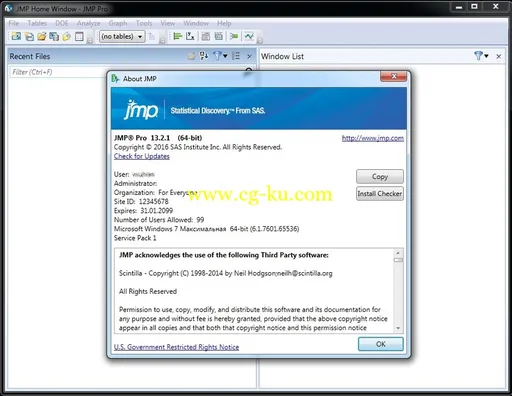
About SAS.
SAS is the leader in analytics. Through innovative analytics, business intelligence and data management software and services, SAS helps customers at more than 83,000 sites make better decisions faster. Since 1976, SAS has been giving customers around the world THE POWER TO KNOW.
Product:
SAS JMP Statistical Discovery
Version:
13.2.1 Professional
Supported Architectures:
32bit / 64bit
Website Home Page :
http://www.jmp.com
Language:
multilanguage
System Requirements:
PC
Supported Operating Systems:
Windows 7even or newer
Size:
1.9 Gb
发布日期: 2017-09-22