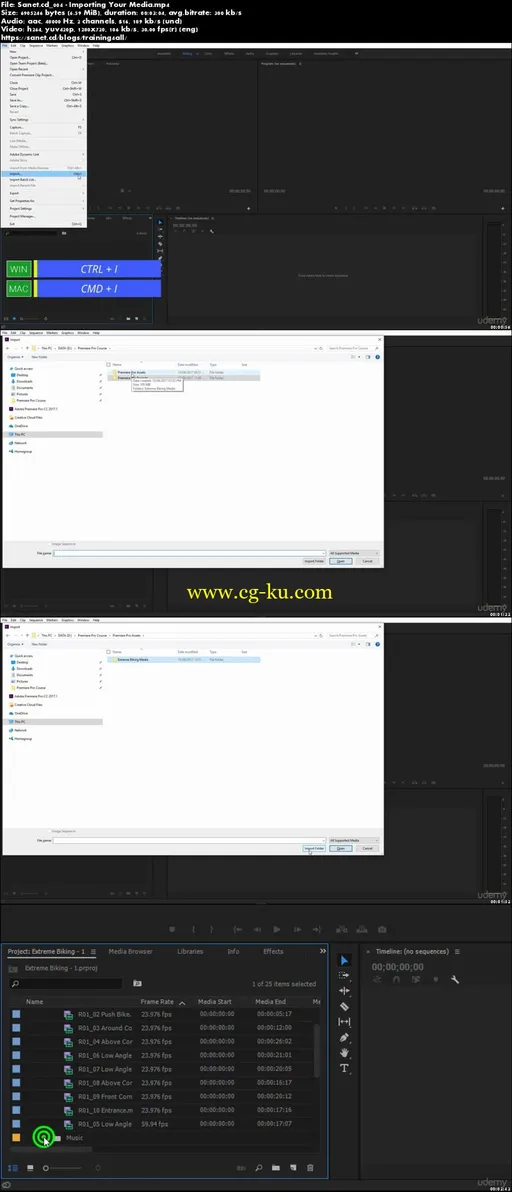
9.5h | Video: AVC (.MP4) 1280x720 30fps | Audio: AAC 44.1KHz 2ch | 2.02GB
Genre: eLearning | Language: English
New - Start Video Editing with Adobe Premiere Pro CC 2017 and create professionally looking Videos for web, film, and TV
What Will I Learn?
By the end of the course you'll have created your own Demo-Reel from 1min to 4/5 minutes - depending on your ambitions
The Entire Video Editing Process while you create you Demo Reel with professionally shut footage provided for you.
How to efficiently use all the editing tools in Premiere Pro CC - The right tools with right techniques and the right place and time
Real life efficient Video Editing techniques used by Pro Video Editor to help you edit better and faster
The complete and professional Color Correction Process - A step by step approach, Including how to use the all Lumetri Scopes and the Lumetri Color Panel.
The concept behind Color Grading and how to apply Color Grading in a professional way to create different moods and feelings for your Videos
The efficient and fast methods to create Interview and B-Roll rough montage and how to refine the edit to build your videos
How to use the powerful Editing Monitors within Premiere Pro CC from the Trim Monitor to Speed adjustment Monitors
How to use the latest Graphics within Premiere Pro CC to create Titles, Lower thirds and more...
The Motion and keyframing concept and their applications within the built-in effects from animating opacity, slow/speed motion to animating sound

发布日期: 2017-09-09