FileCenter 是一款完善的文件管理软件。
带有所有 Windows 文件类型的完全支持,该软件允许你把所有的文件集中到一个清晰,直观的界面当中。
从这里,该软件提供了许多强大的单击文件操作功能:文件预览,转换为 PDF 文档,压缩,安全删除,作为一个拷贝或者新的版本打开,通过电子邮件发送,以及通过电子邮件发送被实时转换的 PDF 的文档。
该软件还拥有许多省时的功能,诸如可重复使用的文件夹布局和文件重命名规则。
FileCenter 通过其内部的搜索引擎或者通过严密集成的流行的诸如 Google Desktop Search, Windows Desktop Search 和 Copernic等桌面搜索引擎提供了全文档搜索功能。
FileCenter 还集成了大多数 Windows 应用软件所拥有的保存和打开对话框功能,因此你可以从一个简单,统一的界面当中简单地进行工作。
Lucion FileConvert Professional Plus 10.x | 116 MBFileConvert turns documents into searchable PDF files … in bulk.
Whether your files are coming from a network scanner or sitting in existing folders, FileConvert automates the workflow of turning scans and images into searchable PDFs so you can find documents when you need them.
Get started today with your free trial and accomplish more.
Discover the OCR work horse that will make you the office hero.
FileConvert: just set it and forget it.
Heres What FileConvert OCR Software Does:Automatic Conversion-Enjoy a conversion workhorse.
FileConvert runs continuously behind the scenes, converting files to PDF in bulk.
Monitor a Network Scanner-Let FileConvert watch the output of your network scanner.
OCR, separate, and route your scans as they come off the glass.
Watch a Folder-Update a folder of old scans or monitor a folder for incoming files.
Or maybe a whole tree of folders.
Make Searchable PDFs-PDF is the standard.
Convert your files to archival-quality PDFs that are fully searchable and ready to be indexed.
Automatically OCR-Pull real text out of your scanned documents and faxes.
OCR happens automatically as part of the flow.
Separate Documents-Scan whole stacks of documents at once.
FileConvert will split off the individual files automatically.
Route Documents-Ready for a virtual filing clerk? Auto-save documents to pre-determined locations without lifting a finger.
Scheduled Jobs-Flexibility is key.
Run conversion jobs on a schedule that suits your needs.
Or have FileConvert watch specific folders for new files.
Whats New in v10:New edition: FileCenter Pro PlusUpdated interface.
Ribbon can now collapse.
It can also be switched to small buttons (Settings > General > Use Small Ribbon Buttons).
Updated PDF editor.
New PDF editor functions: design PDF forms, insert watermarks, insert images, insert text, edit existing images and text, auto page numbering, auto headers/footers, Bates stamping, redaction.
Automatic image cleanup for new or existing scans: deskew, despeckle, dark edge removal, hole punch removal.
Convert scans to formatted Word documents, Excel spreadsheets, PowerPoint presentations, or WordPerfect documents.
Works with any scan, PDF document, or image file.
OmniPage OCR engine now included in some editions.
Minimum System Requirements:Operating System: Windows 7, Windows 8, Windows 8.
1, Windows 10, Windows Server 2003 (or newer).
CPU: 750 MHzMemory: 500 MB RAM minimum; at least 1 GB recommended*Hard Drive Space: 100 MB
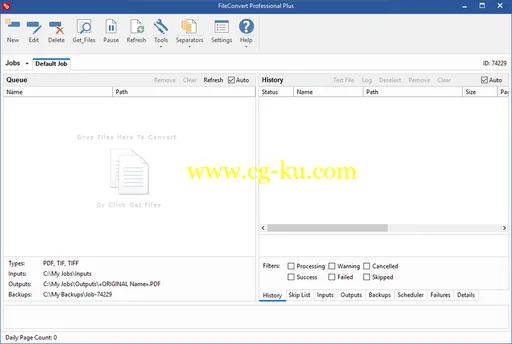
发布日期: 2018-11-07