Source Control with Microsoft TFS/VSTS and Visual Studio 2017MP4 | Video: AVC 1280x720 | Audio: AAC 44KHz 2ch | Duration: 2 Hours | 315 MBGenre: eLearning | Language: EnglishContinuous Delivery and DevOps are the logical evolution of agile.
This course will teach you the fundamentals on how to start with your implementation of Continuous Delivery to support your team building and running your software in production.
Continuous Delivery and DevOps strive to release the software to production as often as needed to run a successful business, preferably any moment of the day without interrupting your services.
This requires a fully automated build and release cycle, which is robust, reliable, and fast.
Source control is at the heart of this automation.
In this course, Source Control with Microsoft TFS/VSTS and Visual Studio 2017, you'll learn all about the fundamentals of setting up the source control repositories in Visual Studio Team Services (VSTS) or Team Foundation Server (TFS).
First, you'll begin by learning how to set up the repositories and explaining the fundamental differences between the different available source control systems in VSTS.
Next, you'll explore how you can get started with git, currently the most popular source control system, by diving into basic commands and more advanced concepts, such as branching, merging, and rebasing.
Additionally, you'll discover how to guard your repository from commits or check-ins that could potentially break your builds.
Finally, you'll cover how to set up continuous integration so every change in the source control system results in a new automated build being kicked off.
By the end of this course, you'll be ready to get started with implementing Continuous Delivery and DevOps in your organizations.

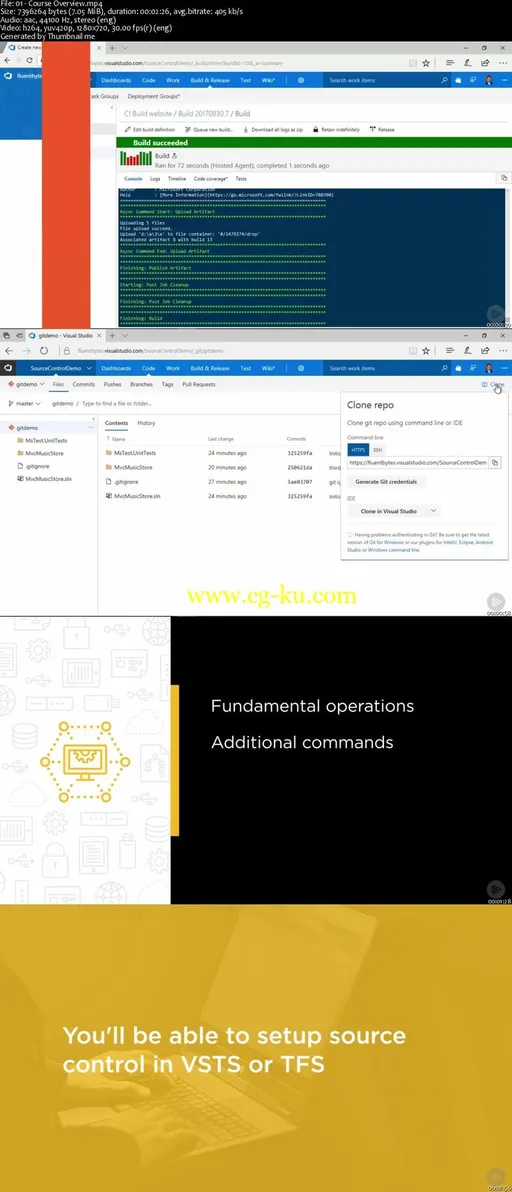
发布日期: 2017-11-10