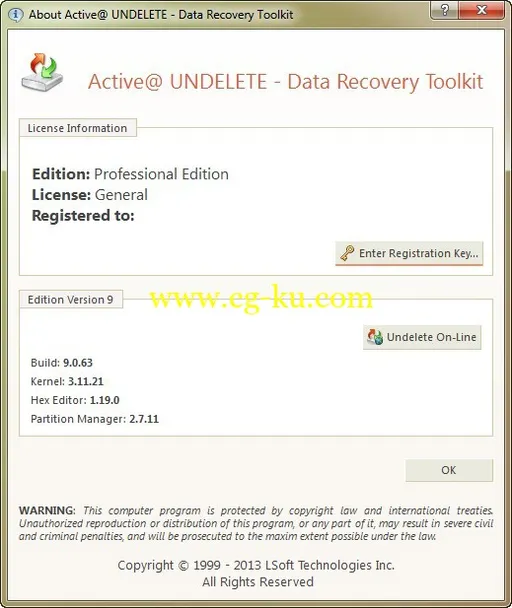
Active
@
Undelete
专业版是一个功能强大的数据恢复软件,程序可以帮助你快速的恢复被因误删除,格式化磁盘而丢失的文件和数据,程序支持可移动磁盘和闪卡,MMC多媒体卡等各种移动存储媒体,程序界面友好,内置简单易用的精灵向导操作模式,支持搜索功能,非常容易操作。
Active@ Undelete 能够帮助你恢复硬盘、软盘、基本卷和动态卷,硬件/软件RAID上丢失,被删除及被格式化的数据,并支持可移动设备上数据的恢复,比如USB硬盘、SD卡、CF卡、SM卡、Sony记忆棒、ZIP等。(新增)支持恢复压缩文件、加密的稀疏文件及碎片文件;可恢复存放在FAT NTFS NTFS5 NTFS+EFS格式系统中的文件;(新增)支持容量大于200G的大硬盘;(新增)Disk Hex Editor 可显示和编辑硬盘任何扇区的内容;(新增)可在一个文件中创建和处理未压缩或压缩的磁盘镜像;(新增)在手工模式中虚拟编辑任意驱动器的参数执行数据恢复;(新增)RAID和磁盘镜像向导提供操作效率;支持远程操作.
Active@ UNDELETE 9.0 Professional Edition | 176.1 MB
Active@ UNDELETE is a powerful data recovery software that helps you to recover deleted files and restore deleted partitions. Active@ UNDELETE Professional has some advanced features, like restoring deleted volumes/partitions in-place, fixing volume boot sectors and ability to rollback partition changes. Package contains an ISO image file that you can use to create a bootable CD/DVD/USB to boot up unbootable PC. If your system is not bootable and you cannot attach the damaged hard disk drive to another computer, it is the only way to recover your data.
Recover deleted Files and Folders
This is essentially the main feature of Active@ UNDELETE. To recover accidentally deleted files, simply scan the drive where they were deleted, then browse the scan results in a familiar Windows-explorer like browser, search and filter the results, select the required files, and recover them to a safe location. You can preview the scan results to confirm that the detected files are exactly the ones you need.
Scan for Deleted Partitions
In some cases, the files you seek from a particular drive do not appear to existing anymore - the partitions have either been deleted or overwritten by a new one. There is still a chance to recover some files in such a situation! The software can locate the deleted partitions first and allow you to scan them to reveal lost or detected files you need.
Scan for files by their signatures
Active@ UNDELETE can find files by their unique format specification (signature) even if the files cannot be found as part of the File Table. See table below for detailed list of supported files signatures.
Restore detected partition
Is your partition gone? Whether accidentally deleted by a user or by malicious software, there is still a chance to restored it if it has not been overwritten yet. Scan the Hard disk for deleted partitions and use the Restore command to get your partition back! We recommend restoring important data first.
Working with a corrupted RAID system
A disassembled RAID array can be virtually recreated by Active@ UNDELETE and some of the files located on the array can be recovered. 
Partition Manager Overview
By using the Partition Manager module in Active@ UNDELETE, you can perform basic partition operations such as creation, format and delete. It can be useful during partition recovery operations.
Editing with Disk Editor
For advanced operations, you can manipulate partition table and boot sector attributes by using template dialogs;
Disk Image Overview
We recommend the creation of a Disk Image of a drive you are working with before any actual recovery or partition restoration is performed. It may prevent further data loss or in case of increasing hardware malfunction.
File Preview
To confirm that the file you have detected is exactly the file you seek, you can use the File Preview feature before actual recovery. It also helps to confirm file integrity first.
OS :
Windows 8, Windows 7, Windows 2000, Windows 2003, Windows Server 2008, Windows XP, WinPE
Language
: English
Home Page
-
http://www.lsoft.net/
发布日期: 2013-11-28