Inventor - iParts and Spreadsheet Driven ModelingMP4 | Video: AVC 1280x720 | Audio: AAC 44KHz 2ch | Duration: 2.5 Hours | 610 MBGenre: eLearning | Language: EnglishAutodesk is one of the world's largest computer-aided design software developers.
This course teaches you how to get your parts working together and how to drive design data from third parties in Inventor.
How often have you wanted your assembly to update automatically? This could be due to a change in payload for a support frame, or changing the flow rate in a piping system.
What If there was a way to have your parts talk to each other and share the input between each other? In this course, Inventor - iParts and Spreadsheet Driven Modeling, you'll learn how you can get your Inventor parts to work together, as well as how to grab design data from third parties such as Excel.
First, you'll explore how you can get your parts to share the input, and how you can have the calculation sheet control the beam size and all other sizes in your assembly.
Then, you'll delve into the setup by bringing information from one part to another, and how you can bring in information from third party software.
Finally, you'll discover how to get the information from the part to the drawing and parts list.
By the end of this course, you’ll know how to create and use iParts, how to link parameters from one part to another and into assembly files, and how to link parameters from an external software like Excel into your parts or assemblies.
Software required: Inventor.

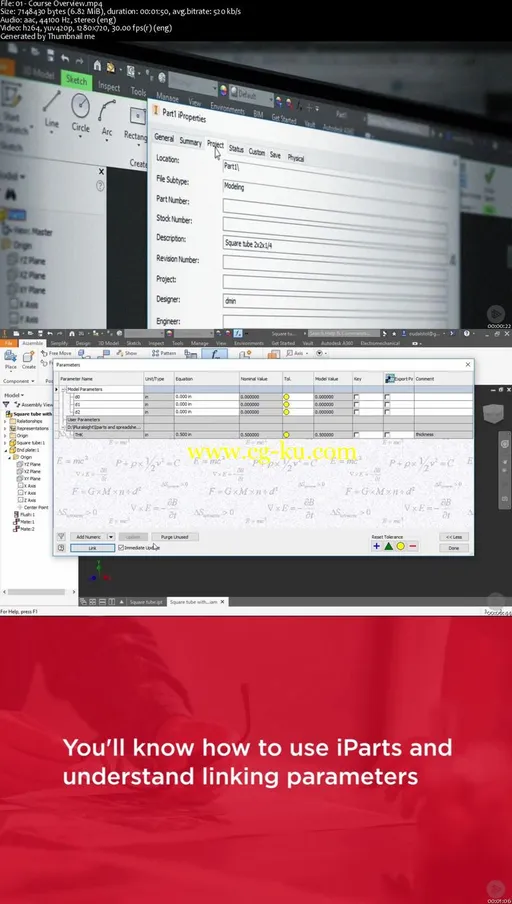
发布日期: 2017-12-22