桌面别针是一款锁屏类的软件,它可以锁定你的电脑,从而防止别人随便乱动你的电脑。这个软件具有一些同类软件所没有的强大独特功能特色,比如在系统空闲时自动锁定、未解锁前强行重启电脑则保持锁定等。最新版本并且增加了屏蔽Autorun功能和一些软件的自动运行功能。现在在Windows98/ME下,后台运行的这个软件也无法被强行关闭(按Ctrl+Alt+Del调出程序管理器,将找不到这个软件)。在Windows NT下也部分的支持锁定系统了。
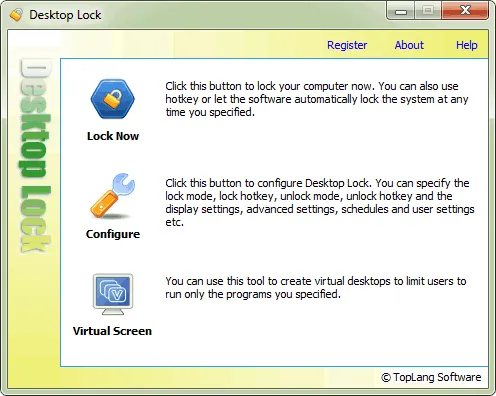
Desktop Lock
Business Edition 7.3.2 | 1.9 Mb
Desktop Lock is a computer security protection and access control software product, you can use it to lock computer to prevent people from accessing your private documents and resources. When the computer is locked by Desktop Lock, none can access your documents, browse your computer, or use programs on your computer.
You can lock your computer by one click, or let Desktop Lock to automatically lock your system at any time or when system becomes idle. You can customize the appearances of the locked desktop with the options provided by Desktop Lock. Desktop Lock also supports hotkey to lock the system.
Keep people off your computer.
Once the computer is locked by Desktop Lock, the keyboard and mouse will be totally unavailable, none can use your computer or access your private data.
People can not unlock the system without the correct unlock hotkey or unlock password, and can not terminated it with Task Manager. With its advanced features, it can keep locking even someone forced the system to be restarted.
Limit users to use only the program you specified.
Desktop Lock can be configured to lock the system and launch a program or document, so that users can only use the specified program or document.
It also supports Read-only mode, users can only view the launched program or document, can not operate it.
Customize appearances of locked desktop.
With different lock modes, you can let Desktop Lock keep the current contents of the desktop, activate the current screensaver, or clear the desktop and show picture or video file.
Your can customize the appearances of the locked desktop, such as background picture, banner etc, you also can let it play audio or video media on the locked desktop.
Home Page
www.toplang.com/desktoplock.htm
发布日期: 2013-05-25