
ANSYS
宣布发行最新版Electronics 19.0!
ANSYS电子解决方案可帮助您以更快速度和更低成本设计创新性电气和电子产品。我们行业领先的电磁场、电路、系统和多物理仿真软件能够将设计过程完全实现自动化,便于您更好地理解您产品的表现。您可以通过仿真快速优化设计,不必浪费时间制作和测试成本高昂的原型。无论是计算机芯片、电路板、手机、汽车中的电子组件还是整个通信系统,ANSYS软件都能帮助您设计更好的产品。
ANSYS Electronics
19.0 Suite | 4.8 Gb
ANSYS Inc. announced the availability of its leading provider of electromagnetic simulation software, ANSYS
Electronics
19.0, contains both general purpose and application specific products to address a broad array of industry applications. These solutions allow you to accurately simulate electromagnetic fields when predicting the behaviour of electrical and electromechanical devices.
ANSYS electronics solutions help you design innovative electrical and electronic products faster and more cost-effectively than ever before. Our industry leading electromagnetic field, circuit, systems and multiphysics simulation software fully automates the design process so you can better understand how your products behave. You can quickly optimize your design using simulation instead of wasting time building and testing costly prototypes. So whether it's a computer chip, a circuit board, a cell phone, an electronic component in an automobile or an entire communications system, ANSYS software can help you design better products.

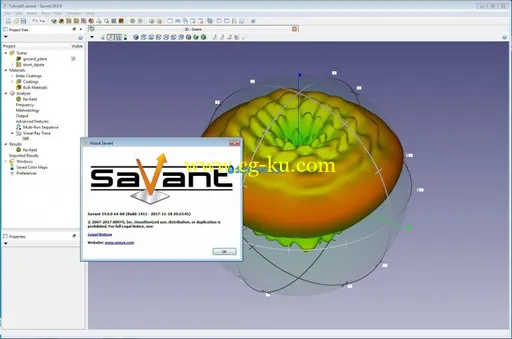
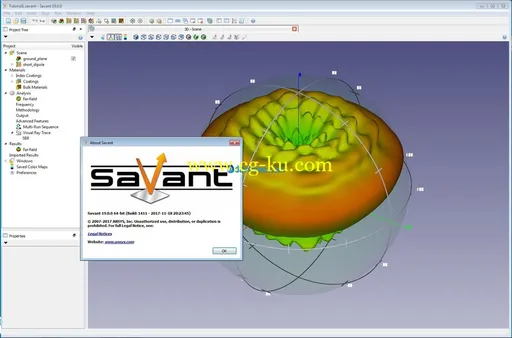
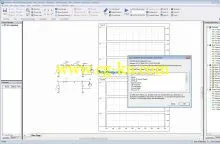
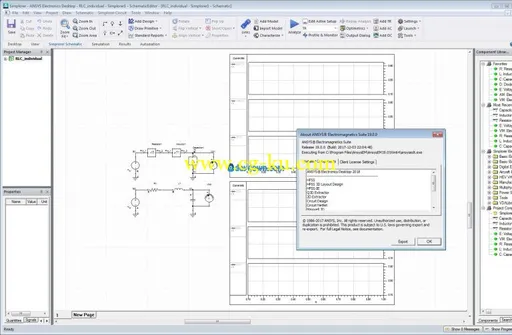
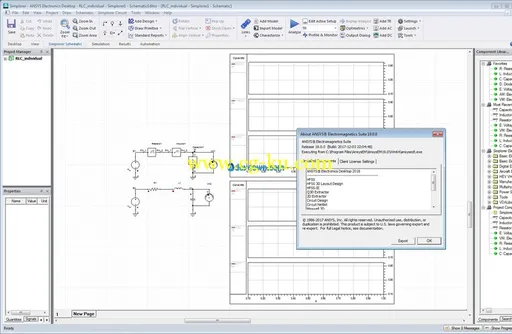

Product:
ANSYS Electronics
Version:
19.0
Supported Architectures:
x64
Website Home Page :
http://www.ansys.com
Language:
english
System Requirements:
PC
Supported Operating Systems:
Windows 7even or newer
Size:
4.8 Gb
Note: Added Ansys Electronics 19.0 beta options (including Icepak)
1. Start Ansys Electronics 19.0
Tools > Options > General Options > Desktop Configuration > Enable Beta Options > OK
2. Restart Ansys Electronics 19.0 or reboot computer
Note: Instead of steps 1 and 2 you can create environment variables
ANSYSEM_FEATURE_US125839_ENABLE=1
ANSYSEM_FEATURE_TF101_ENABLE=1
ANSYSEM_FEATURE_TF102_ENABLE=1
ANSYSEM_FEATURE_TF103_ENABLE=1
ANSYSEM_FEATURE_TF104_ENABLE=1
Password/解压密码-0daydown

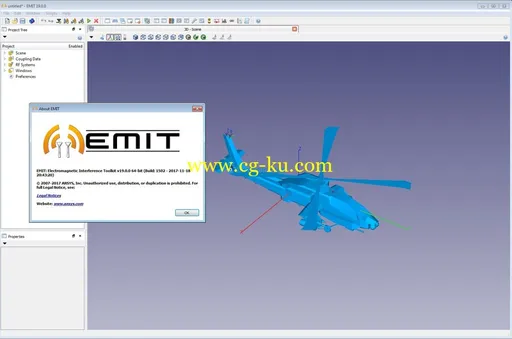

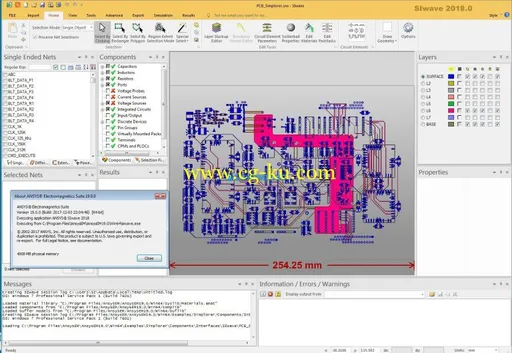
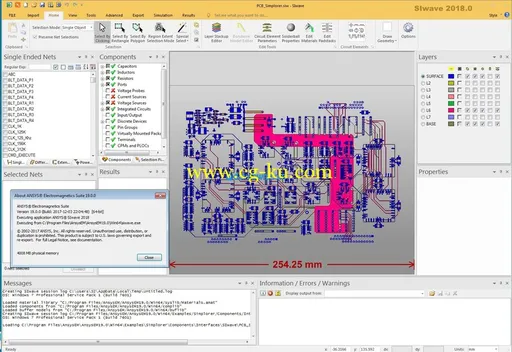
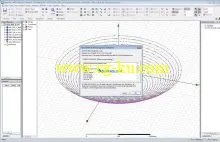
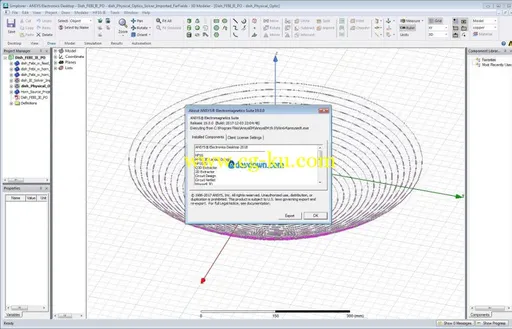
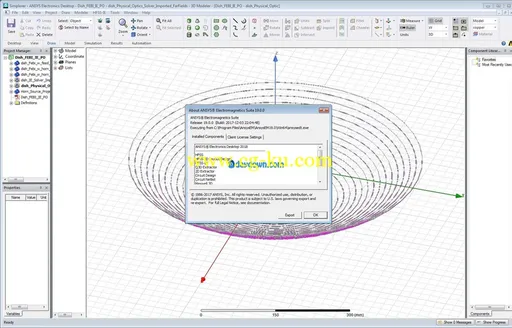

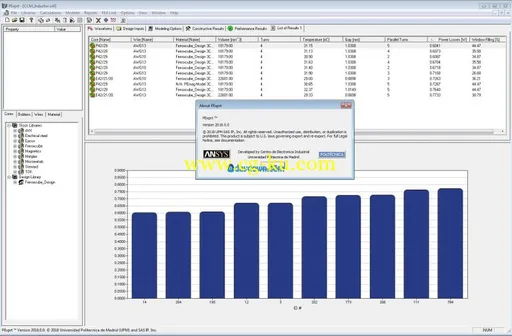
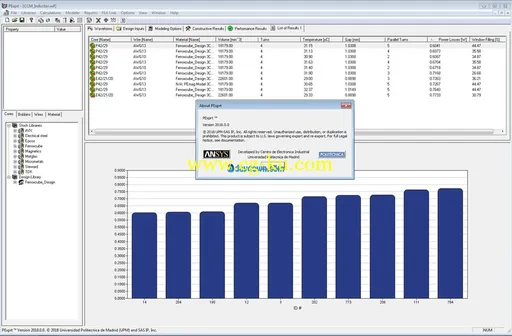



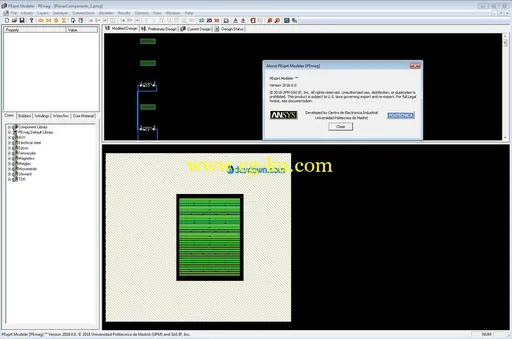
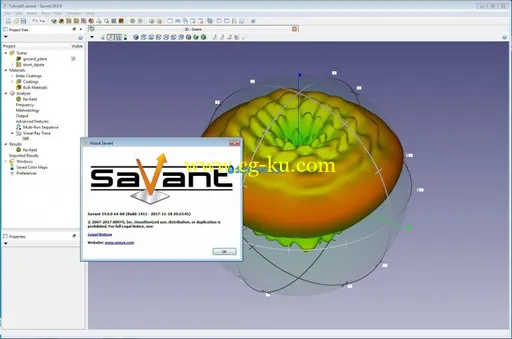
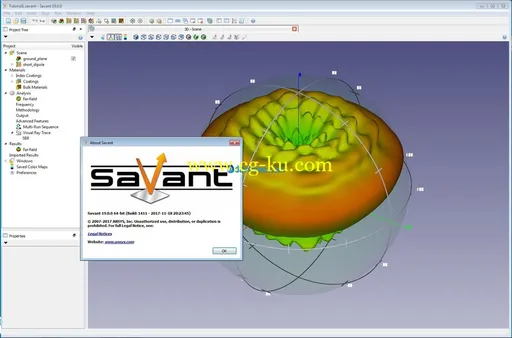
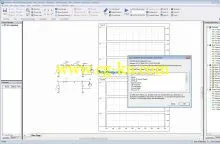
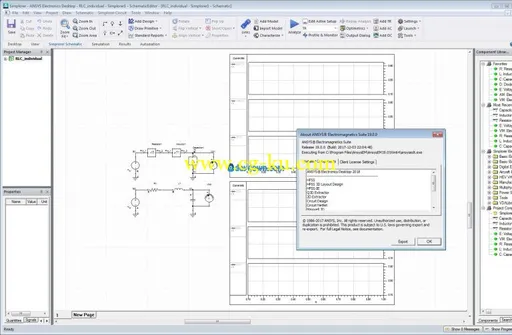
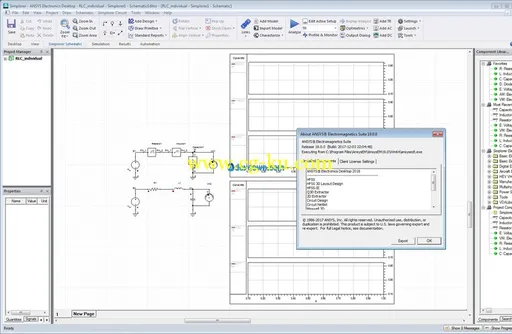

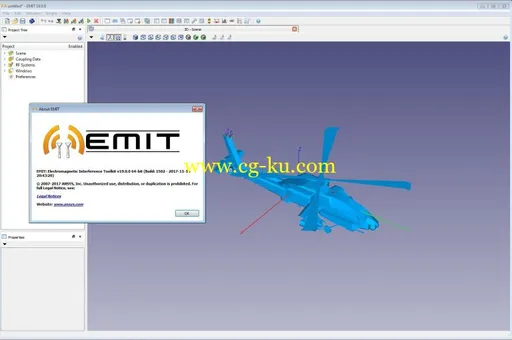
发布日期: 2018-01-22