
Microsoft Virtual Academy
MP4 | Video:1280x720 | Duration: 3 hours | 1.7 GB
Genre: eLearning | Language: English | Skill Level : Beginner
If you’d like to learn ASP.NET Core, where to get it, how to install it, how to use it, and more, don’t miss this first course in a set of three, with experts Scott Hanselman and Maria Naggaga.
Explore ASP.NET Core SDK and tooling, look at .NET Core CLI, and learn how to build an ASP.NET Core app with Razor Pages MVC. Plus, get the details on logging and diagnostics. Find lots of cross-platform goodness and get .NET ready, as you learn more about this framework for building modern cloud-based web apps. Build your first ASP.NET project, and gear up for the intermediate ASP.NET Core course.
1 | Getting Started
Get a quick introduction to ASP.NET Core, where to get it and how to install it. Learn how to use the .NET Core CLI, get an overview of the .NET Core templates, and find out where to learn more.
2 | ASP.NET Web Application
Find out how to build your first console and web application. Learn how to add dynamically rendered HTML to your web application, and get a basic introduction to configuration.
3 | Razor Pages and CRUD
Build your first Razor Page application, and get the details on how to build a CRUD application with ASP.NET Core Razor Pages.
4 | Logging and Diagnostics
Learn about adding logging into your application. Explore the different logger options that exist in Visual Studio out of the box, and find out how to use Application Insight.
Learn:
Learn how to get started with ASP.NET Core.
Learn how to build a web application with ASP.NET Core.
Learn Razor Pages and CRUD.
Learn how to log and diagnose with ASP.NET Core.
Prerequisites
None



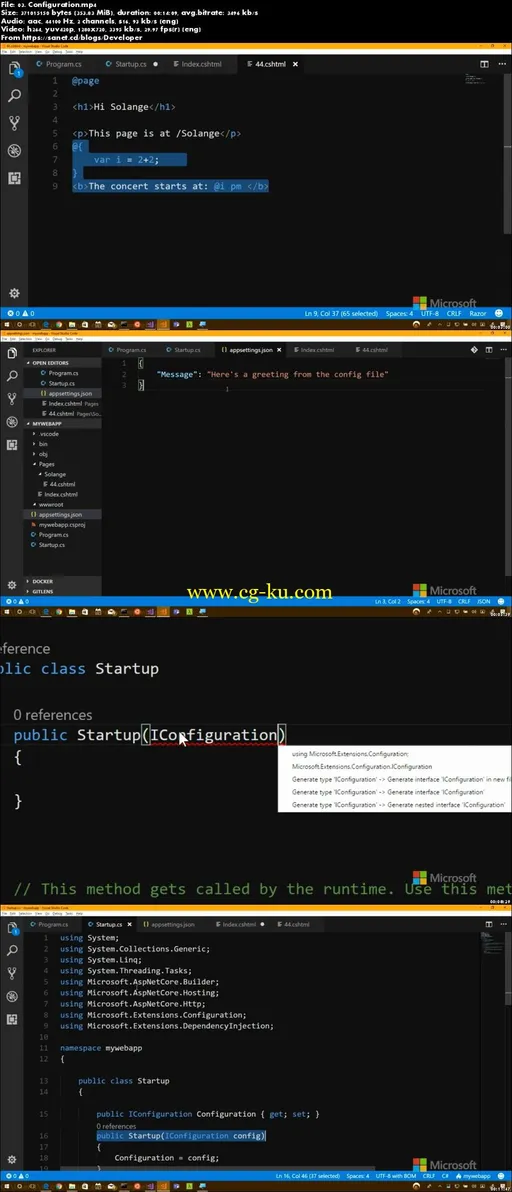
发布日期: 2018-01-29