
Retouching 101
MP4 | Video: AVC 1280x720 | Audio: AAC 44KHz 2ch | Duration: 8 Hours | 6.22 GB
Genre: eLearning | Language: English
These days, clients often expect you to retouch. If sleek, professional retouching is required, you now have the resource to do it yourself. This means saving you worthy time, money, and effort. We’ll teach you the quickest and seemingly effortless ways to get the job done.
Save Time - Learn Retouching Tools
Photoshop is an expansive program, and it can be difficult figuring out where to start. With so many options for photo editing, which tools are the best? Learn the right tools for the job and save time by focusing on what works.
Learn Proper Retouching
We have all seen photos that look “too retouched,” they have lost the details that make people look real. Learn to make people look their best while maintaining texture, detail and color.
Blemish Removal
Ever been asked to remove a pimple in Photoshop? It seems that everyone wants to be blemish-free in photos these days. Learn the right way to remove blemishes while maintaining skin texture and detail.
The Phlearn Method Dodge & Burn
Dodging and Burning is perhaps the most important part of retouching. Learning to Dodge & Burn correctly will make a huge difference in the portraits you take, and your subjects will love you for it. Save time and increase accuracy by using the Phlearn Method Dodge & Burn – integrating new keyboard shortcuts and custom brushes.
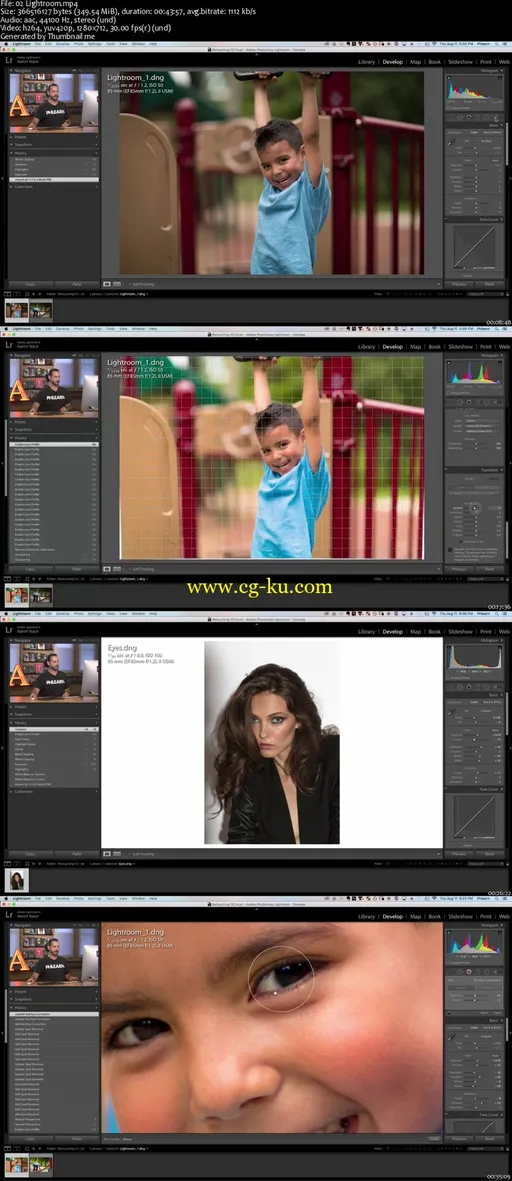

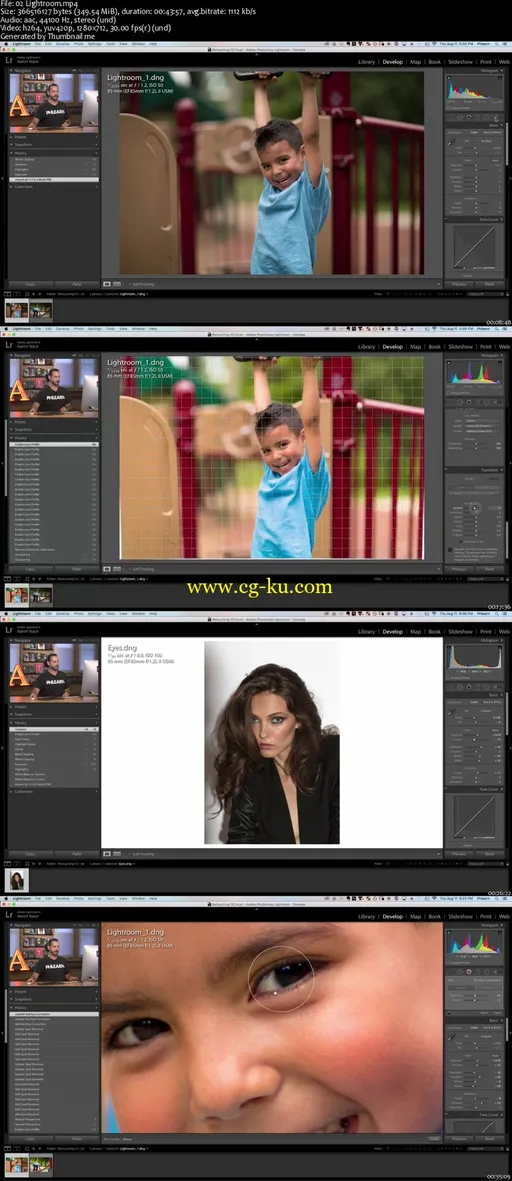
发布日期: 2018-02-10