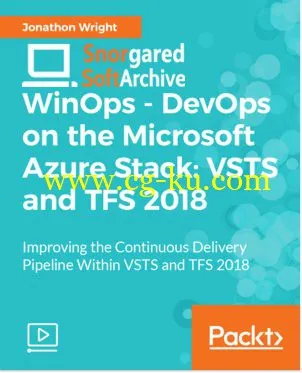
Duration: 2h 13m | Video: h264, 1920x1080 | Audio: AAC, 44100 Hz, 2 Ch | 1 GB
Genre: eLearning | Language: English + EngSub
In a step by step manner learn modern Devops on the Microsoft stack processes
About This Video
Explore real-world good practices for planning and delivering projects with Visual Studio Team Services (VSTS) and Team Foundation Server 2018
Explore how to implement ChatOps and how to configure alerts and notifications so you and your team are always up to date
Explore core concepts of how to work with agile (or make agile work) at scale with Scaled Agile Framework (SAFE v4.5) and how VSTS and TFS will help to support you
In Detail
In this volume, you will delve into real-world leading approaches to plan your solution delivery with the Visual Studio Team Services (VSTS) and Team Foundation Server 2018. DevOps blurs the lines between Development and Operations, when harmonized with Agile practices. It addresses good practices for delivering world class solutions. You will work on learning how to use VSTS and TFS to visualize your backlogs, manage work items, manage the defect lifecycle, and make sure that the whole process can be easily followed by everyone within your organization. You will also get to know how Kanban and Lean are essential for an optimized DevOps process and continuous improvement. With the help of this course, implement Kanban and Lean to manage your work in process (WIP). This course, makes you comfortable with dashboards and queries, which play an important role within every successful DevOps implementation, representing how to measure and monitor business value delivered. You will learn to set up dashboards to provide a window into what is happening across the portfolio, project and team levels. Alerts and notifications will then help you implement enterprise collaboration (ChatOps) within your organization. Learn to create alerts, notifications and integrate external applications such as Slack and Microsoft Teams. Finally, work on customizing the processes on VSTS and TFS, work items, fields and workflow states along with advanced configuration options to make sure that the process you have is best suited for your team needs.

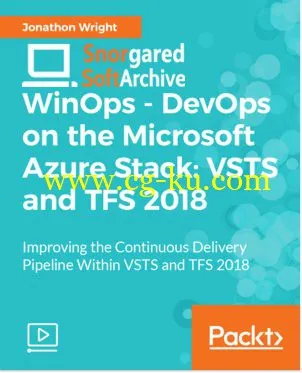

发布日期: 2018-02-15