
Photoshop Bundle || Manipulation and Animations
MP4 | Video: AVC 1280x720 | Audio: AAC 44KHz 2ch | Duration: 1.5 Hours | 637 MB
Genre: eLearning | Language: English
Today i am introducing my new class of Photoshop Bundle || Manipulation and Animations with you friends.This is the bundle course of Photoshop and here i have covered multiple tips and tricks of Photoshop which will definately increase your works in Photoshop and will make your conceps more clear.Firstly we will talk about Photoshop manipulation that how multiple types of images can be merged with one image and how beautifully we can put effects on that.For doing a professional types manipulation we will learn first channel masking because without channel masking no one can make a better selection of the images.you can but not so professionally so first we will learn to make a batter selection using Channel masking and one more let me clear,In Photoshop,Masking has basically two or three types first channel masking second layer masking and both has different works like,
Channel masking- it is basically used for making a proper selection of the images say for example if you want to make a selection of women hair then you can use it to get perfect selection without getting any sharp edges.
How channel masking works-it works on the basis of color profile like changing the color of image into black and white by using a labels.
Layer masking- It works totally opposite to channel masking and most of the photoshoper use it with brush of photoshop for getting a beautiful and shiny look.If you want to remove the edges of the images then you can use it with brush tool then it will give a perfect look to your image.
Animations
In this animations class we will learn that how to make a beautful animation with photoshop like car light on and off and it will be super professionally.You will love it no doubt !
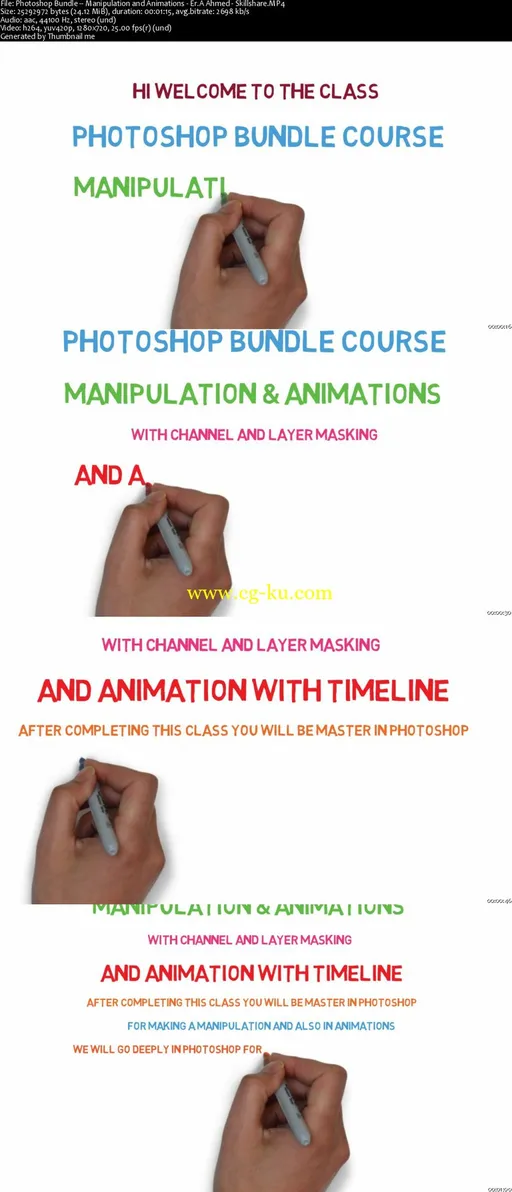
发布日期: 2018-03-09