
Tutsplus - Introduction to Dreamweaver CC
English | Working Files Included | Audio: aac, 44100 Hz, stereo | Video: h264, yuv420p, 1280x720, 29.97 fps | 2.97 GB
Genre: E-learning
With the amazing leaps in Web design over the past couple of years, sites can fall out of style quickly. How do you keep up with the technology, and how do you keep your websites looking fresh and interesting? Adobe’s Dreamweaver CC provides tools that can help you do both. So let’s see what we can do with Dreamweaver CC!
Welcome 3m 40s
Introduction 1m 58s
What is Dreamweaver? 1m 42s
Getting Started 4h 42m 54s
The Dreamweaver Interface 11m 12s
Creating a New Dreamweaver Site 6m 36s
New Document Options 10m 30s
Title and Description 6m 54s
Inserting and Structuring Text 8m 24s
Creating Links 6m 58s
Using Lists 6m 14s
Inserting Images 9m 26s
Resetting Default Styles 8m 14s
Creating CSS Rules 16m 44s
Structuring Your Content 11m
Styling the Logo 10m 40s
Centering the Content 8m 20s
Styling the Navigation 13m 14s
Creating CSS Transitions 8m 32s
Creating Columns 11m 46s
Finishing the Services Section 12m 32s
Styling the Article Excerpt 8m 46s
Styling the Article Link 8m 32s
A Problem with Floats 9m 8s
Building a Contact Form 10m 34s
Styling the Contact Form 12m 38s
Inserting Blog Excerpts 10m 20s
Creating Snippets 8m 48s
Styling the Blog Excerpts 13m 32s
Footer Layout 9m 20s
Validating Your Code 5m 34s
Creating a Dreamweaver Template 7m 40s
Creating a New File From a Template 10m 46s
Finishing Up 2m 30s
Final Thoughts 2m 30s
More Info
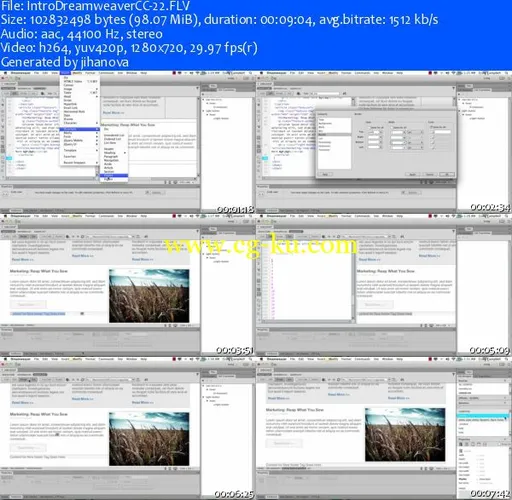
发布日期: 2013-12-05