
MP4 | Video: h264, 1280x720 | Audio: AAC, 48 KHz, 2 Ch | Duration: 11h 55m | 2.91 GB
Genre: eLearning | Language: English | Level: Appropriate for all
Learn the basics of using Revit 2019 for architectural design. This course is designed for students who have no prior Revit experience and want to work in imperial units (inches and feet). It is a beginner's course that approaches Revit from the ground up. Fundamentals and good work habits are emphasized every step of the way.
First, get comfortable with the Revit environment, and learn to set up a project and add the grids, levels, and dimensions that will anchor your design. Then, instructor Paul F. Aubin helps you dive into modeling: adding walls, doors, and windows; using joins and constraints; creating and mirroring groups; linking to DWG files; and modeling floors, roofs, and ceilings. Paul also shows advanced techniques for modeling stairs and complex walls, adding rooms, and creating schedules. Finally, discover how to annotate your drawings so all the components are clearly understood, and learn how to output sheets to PDF and AutoCAD.
Topics include:
Understanding BIM and the Revit element hierarchy
Navigating views
Creating a new project from a template
Adding walls, doors, and windows
Adding plumbing fixtures and other components
Linking AutoCAD DWG files
Rotating and aligning Revit links
Working with footprint and extrusion roofs
Adding openings
Adding railings and extensions to stairs
Creating stacked and curtain walls
Hiding and isolating objects
Adding rooms
Creating schedule views
Adding text and dimensions
Creating new families
Using reference planes, parameters, and constraints
Plotting and creating a PDF



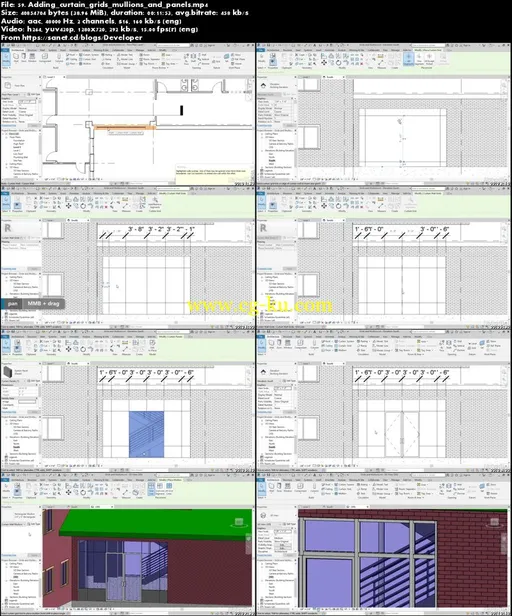
发布日期: 2018-04-12