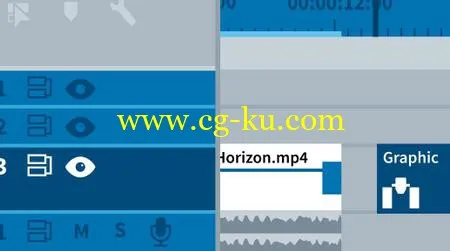
Premiere Pro CC 2018 New Features
MP4 | Video: AVC 1280x720 | Audio: AAC 44KHz 2ch | Duration: 2 Hours 41M | 818 MB
Genre: eLearning | Language: English
Explore the cool new features in the 2018 and 2018.1 versions of Adobe Premiere Pro. In this course, Rich Harrington covers the April 2018 additions to Premiere Pro CC as well as noteworthy features from the previous release. Rich reviews color correction enhancements, such as the Video Limiter effect and Auto Color matching, and workflow improvements, including Auto Ducking, Match Frame, and changes to markers and dip transitions. Plus, learn about UX changes, such as the new Timecode panel and the Essential Graphics browser, which allows you to create titles and motion graphics right in Premiere Pro. Rich also reviews new video formats and encoding options, publishing tools, labels, project management tools, and virtual reality features like VR headset integration and new VR effects and resolves.

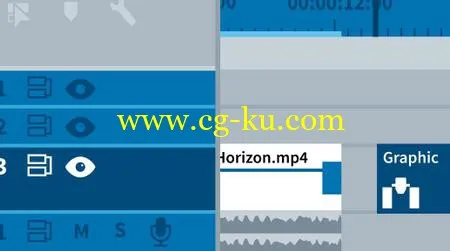

发布日期: 2018-04-13