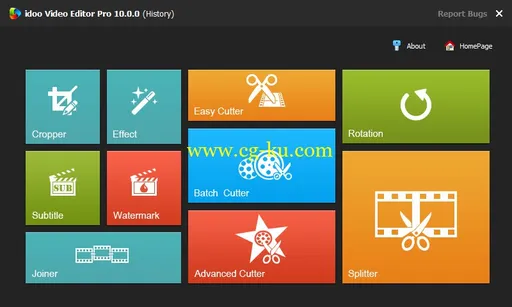
idoo Video Editor
是一个视频编辑、剪辑工具箱,集成了多种视频编辑与剪辑功能:包括视频合并、视频切割/分割、视频剪切、视频裁切、视频添加字幕、视频加特效、视频旋转、视频加水印等,与本站介绍的 4Media Video Editor 和 Xilisoft Video Editor 一样都是集多种视频处理功能于一身。
它支持的视频与编码格式很丰富,基本常见的格式都能支持,包括 MOD、TOD、MTS、TS、M2TS、TP、TRP、M2P、3GPP、3GPP2、AVI、MOV、QT、SWF、MP2、MP3、Ogg、AAC、M4A、MP4、NUT、AC3、H261、M4V、YUV、RMVB、RM、RAM、IVR、WMA、WMV、ASF、MPG、MPEG、MPA、DAT、VOB、M2V、MPV、NSV、AIFF、MKV 等等,前提你要安装对应的编解码器,保证系统能正常播放。
idoo Video Editor Pro 10.0.0 | 33.4 Mb
idoo Video Editor is a professional video editing software with clear interface and user-friendly operation. Its powerful and comprehensive function would bring you high-quality and efficient work experience, as well as perfect audio-visual enjoyment. This software supports most video and audio formats, and possesses powerful conversion function. It can convert your video and audio into any media formats which fit your need, such as files formats for iPhone, Sumsung or any other smartphone, tablet PC, game devices, HD video, network video etc.. The "Effect" function will make your video more vivid.
Professional and Powerful Video Editor Software
Join video clips together or split the video into segments
Cut videos and audios individually or in batches
Trim video to get the exact frame of image
Watermark or subtitle your videos
Rotate the videos by different angles
Edit and convert your 4K videos
Cropper
Get rid of unwanted areas of video images
Remove black bars to adapt to media players
Define the crop area size or keep the aspect ratio
Effect
Adjust the brightness, contrast and saturation to beautify your video imagery
Multiple special effects can be applied to the video simultaneously
Cut, crop, watermark and subtitle the video at the same time
Subtitle
Adjust the vertical position of the subtitle
Define your own font style easily
Cut, crop, watermark and add effects to the video at the same time
Watermark
Add both text and image watermarks to the video
Transparency and font style can be adjusted
Define the duration of the watermark display
Joiner
Join videos and audios of various formats into one file
Optional transition effects to make your video more fluent
Easily set the order of files and the output formats
Cutter
Three types of cutting available to choose from: Easy, Batch and Advanced
Two-mode cutting enables you to easily get what you want
Crop, watermark, subtitle and add effects to the video at the same time
Rotation
Rotate video clockwise or counter-clockwise
Flip video horizontal or vertical
Cut, crop, watermark, subtitle and add effects to the video at the same time
Splitter
Easily split video into numbers of smaller segments
Each segment can be limited by duration or size
More exactness and flexibility by manual splitting
Operating System:
Windows XP/Vista/7/8/10
Home Page
-
http://www.idooeditor.com/video-editor.htm
发布日期: 2019-05-07