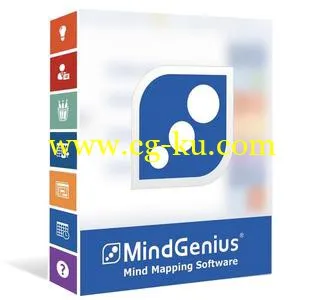
MindGenius Business 是一款可以帮助你收集和构建信息为概括的项目,目标,目的或者任何其它需要沟通为标准的交互式思维图的虚拟思维绘图工具。该软件包括超过12个你可以将其作为起点的模板,增强的符号以及其它支持拖拽的可视化工具。你可以使用可折迭的树形分支,遮蔽物,分类图标,形状,图像等自由地构建你的思维图。MindGenius Business 还集成到了 Microsoft Office 应用软件当中并且让你可以集成 Outlook 功能并且可以导出思维图为 Office 文档格式,包括 Word, MS Project 和 Powerpoint 以及 PDF 和 HTML 文档。
MindGenius Business 2018 v7.0.1.6899 | 102 Mb
MindGenius Business 7 is committed to being a cost-effective Mind Mapping software solution for individuals and businesses. Use MindGenius mind mapping software to capture, visualize and use the information within your business.
Map Creation and Navigation
Create a new blank map or select a template from one of the categories available inImage-1.png
the Templates Pane; Brainstorming, Strategy planning, Project management, Personal productivity, etc.
Use different Map Layouts depending on the task;
- Traditional organic Mind Map view
- Output tree for presentations, and brainstorming
- Organogram to create organisation charts
- Affinity diagrams for grouping information post brainstorming
- Input tree for cause and effect analysis
- Outline to preview documents prior to export and more…
Project Management
Use the Integrated Gantt View for Project Management capability within MindGenius without the need to export to other applications.
- Switch seamlessly between Map and Gantt views
- Assign Resources, Dates and Estimates
- Sequence the project activities
- Add Task Dependencies and Constraints
- Identify project Milestones and the Critical Path
- Manage resources using the Resource Levelling Chart
- Create Project Reports for Project Summary, Milestone Chart, Critical Path Tasks, Tasks Due etc.
- Export to MS Excel and MS Project
Comment and Review
Share maps with colleagues and track and review their changes and comments.
Encouraging greater collaboration on projects, document authoring, brainstorming and meetings
Presentation Mode
Create dynamic slides that automatically update when the map updates.
- Add text, images and notes
- Add slide transitions and backgrounds
- Update map slides during the presentation
- Distribute printed and PDF versions of your presentation
- Export to PowerPoint
Add additional information to the map branches;
- File attachments & hyperlinks
- Branch notes – using inbuilt notes editor
- Pictures – from a Picture Gallery or PC
- Floating text boxes
- Insert connections between branches
Import and Export from other formats and applications;
- MindGenius for iPad – direct exchange
- Adobe PDF – Export
- MindManager – Import
- FreeMind – Import & Export
- HTML – Export
- Image Format – Export (JPEG, PNG, BMP, EMF)
- Export map and attachments as a compressed package
- iThoughts – Import and Export
- ThinkingSpace – Import and Export
- OPML – Import and Export
Operating System Compatibility:
- MindGenius 2018 is compatible with the following Microsoft Windows © operating systems:
- Windows 7, Windows 8, Windows 8.1 and Windows 10.
Homepage
-
https://www.mindgenius.com/
发布日期: 2018-09-27