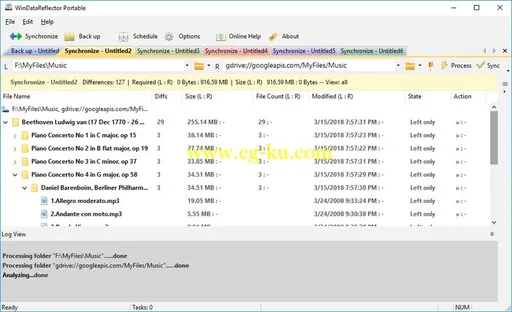
WinDataReflector是一个实用的文件备份软件,能够备份和同步文件和文件夹,能够同时运行多个任务,比如同时执行备份和同步任务
Veridium WinDataReflector 2.0.0 Multilingual | 7.1 Mb
WinDataReflector is a lightweight file synchronization and backup tool that wraps up fast file comparison and transfer algorithms into a simple and clear interface that offers you visual comparison of files and folders before synchronizing and backing them up and support for two way synchronization with fully customizable rules.
Key Features:
Supports synchronizing to major cloud services, SFTP and FTP
WinDataReflector supports synchronizing files and data to Google Drive, DropBox, OneDrive, FTP and SFTP. It can sync files between a local folder or network share and a cloud folder or two cloud folders.
Two way synchronization with fully customizable rules
Changes made to either left or right folder are mirrored to the other folder making them identical and you can also configure WinDataReflector to only propagate certain changes.
Automatic synchronization and backup with built in scheduler
Schedule any task to run automatically at certain times of day or days of week and at specific intervals.
Automatic synchronization of USB flash drives and external hard disks
Recognize external hard disks and flash drives by volume label, regardless of drive letter, and optionally start backup and synchronization tasks automatically whenever a flash drive or external disk is connected to the computer.
Real time synchronization and backup
Always keep files updated with real time synchronization. WinDataReflector can replicate any changes in synchronized folders in real time.
Run multiple tasks simultaneously in tabs
View and run several tasks at the same time in separate tabs.
File and folder filtering using Regular Expressions or regular search
Exclude any directory, file name, file extension or exclude files that match regular expressions on the exclusion list.
Support for NTFS file permissions (ACLs/DACLs)
NTFS file security information and access rights can be copied to destination files and folders.
Delete options: never delete, move files to recycle bin or permanently delete files
To avoid accidental file deletion, WinDataReflector's default configuration is set to never delete files, however, you can change it to either move deleted files to recycle bin or permanently delete files.
Keeping copies of old files before replacing them
To protect against data loss, WinDataReflector can create copies of files before replacing them with newer files.
CRC comparison and verification
In addition to timestamp and size comparisons WinDataReflector also supports using CRC (Cyclic Redundancy Check) checksums to compare files and verify their integrity after copying.
Run commands before and after tasks
Add commands to be executed before and after applying backup and synchronization tasks. Commands can include certain programs to be launched with specific command line arguments or executable batch files.
Compression support
Supports backing up files to ZIP archives in two modes: overwrite existing or create new timestamped archives for each backup.
Operating System:
Windows XP, 7, 8/8.1, 10 (32-bit and 64-bit)
Home Page
-
http://veridium.net/windatareflector/
发布日期: 2019-07-12