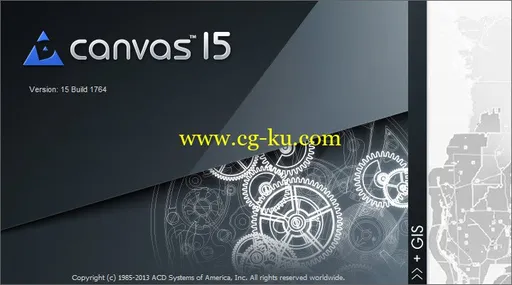
Canvas 是业内着名ACD公司推出的一款顶级的矢量绘图软件!程序无缝集成了用于绘画、图像编辑和Web设计的工具;可以以多种格式(包括动画和Web就绪文件)导出绘画作品,它在剪辑图库上捆绑了用于位图编辑、展示、Web图形和矢量图绘制的工具!由于Canvas无缝集成了用于矢量插图、图像编辑和Web出版的功能,因此堪称为极品。
对于任何一个设计人员,Canvas 都非常有用。它在剪辑图库上捆绑了用于位图编辑、展示、Web图形和导航图绘制的工具。另外,Canvas的各种工具工作起来十分协调,来回切换十分简单。因此,如果你正在寻找一种简单易用的综合图形软件包,Canvas可以真正地让你实现物超所值。如果你对Canvas在Web上的应用比较感兴趣,可以去看看Builder.com的评价。
可调节的界面学会使用Canvas简直是轻而易举,你只需要打开这个程序,选择要创建的项目类型--插图、出版物、动画或者是展示,然后Canvas就会自己把相应的模板和工具拉到屏幕上。Canvas的小型工具板节省了创作时的屏幕空间,展开板上的各个按钮又能看到大量的选项子集。如果你已经熟悉了 Adobe的产品,那你可能会不太习惯Canvas斯巴达式的界面,但我们认为这款软件设计精良,压缩性和可定制性都比较强。
Canvas 那组强大的技术绘图工具是它最大的特点。在Canvas中你能找到CAD样式工具常用的补充软件,如Fillet和Trim。但是,和传统的CAD工具不同,Canvas的工具相对而言更容易使用,这主要归功于他们内置的咬合功能。例如,如果你想把某一对象放到圆的正中心,那你只需要在中心位置附近绘制该图形即可,它会自动移到中心位置的。咬合功能节省了不少矢量绘图计算工作。 时髦的特殊效果像它的竞争对手一样,
Canvas捆绑了一系列的成像过滤器(Canvas称他们为SpriteEffect),如模糊和纹理。不过,Canvas的过滤器还有点特别,那就是应用了特殊效果后,Canvas的图像还可以继续编辑。最令人心动的是,Canvas让你能够在选定图像的某一部分上使用透镜工具,并在那里应用 SpriteEffect。这时,过滤器只在那一位置出现。毫无疑问,这是吸引注意力的一种极佳方法。
对于想一次得到所有可用工具,但又不想花费太大的图形制作专业人士来说,Canvas是一款必备的软件。 CANVAS是一款唯一的交叉平台,提供了(无缝集成)专家级技术图像与图形编辑和其它各类页面排版、网络图形设计等独特的创作工具。CANVAS保持了多年来一贯的创新理念,这次为您带来了超过100种以上的新特色与种种改进。
程序特点:
1.极佳的图形精度(双重浮点)
2.新的灵巧的用户界面
3.技术图形的专有特色
4.可扩展至更多领域
5.更多的脚本选项
6.支持更多的文件格式
ACD Systems Canvas GIS 15.5.1770 | 153 MB
Analyze, enhance, and share your rich information with ease, precision, and professional results, all while utilizing just one integrated application. Canvas 15 is all you need. Canvas allows engineers and technical graphics professionals to illustrate and communicate with confidence. Canvas’ minimum precision levels and powerful object illustration and image editing tools ensure that the accuracy of your data is maintained right through to publication. Accelerate and streamline your technical illustration workflow from initial import and design to final presentation, facilitate collaboration, and improve your overall productivity with this complete technical illustration software solution.
Aerospace
Canvas 15 allows aerospace engineers and technical graphics professionals to illustrate and communicate with confidence using CGM*ATA 2200 software. Canvas’ powerful object illustration and high-quality image editing tools can operate at a precision of .035 microns. This helps maintain the integrity of visual data through the entire process of design, enhancement, review, and delivery. Canvas offers state-of-the-art 2D technical document creation, encryption, sharing, and review management solutions for manufacturers of all forms of aircraft, to IT professionals.
Visualize & Share Your Seismic Data
Canvas 15 helps oil and gas professionals collaborate with colleagues, and effectively communicate with a diverse group of stakeholders. Share your illustrations and rich information as professionally formatted, multi-page, print-ready documents, or password-protected PDFs. Or prep powerful visuals for presentations. You can even copy-paste images and objects from Canvas into PowerPoint® using Canvas‘ special copy preset.
Engineering & Precision Technical Graphics
Canvas 15 allows engineers and technical graphics professionals to illustrate and communicate with confidence. Canvas’ minimum precision levels (up to .035 microns), and powerful object illustration and image editing tools ensure that the accuracy of visual data is maintained, from enhancement, to design, to review, to delivery. Canvas offers state-of-the-art 2D technical document creation, encryption, sharing, and review management solutions.
System Requirements
Hardware
- Intel® Pentium® 4 or better
- 512 MB RAM (1 GB RAM recommended)
- 950 MB free hard drive space (1.5 GB recommended)
- 16-bit color or higher (True color recommended)
- 1024x768 or higher screen resolution recommended
- DVD drive – to install from the installer disk
Software
- Microsoft® Windows® XP with Service Pack 3, Windows Vista®, Windows® 7 or Windows® 8.
- Microsoft® Internet Explorer® 7 or Higher
Home Page
-
http://www.acdsee.com/
ACD Systems Canvas GIS 15.5.1770
发布日期: 2014-04-20