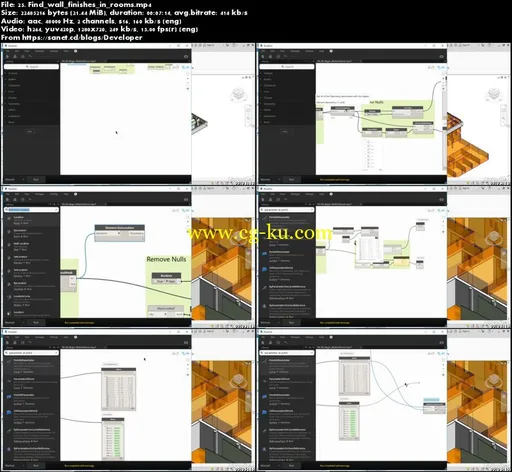
MP4 | Video: h264, 1280x720 | Audio: AAC, 48 KHz, 2 Ch | Duration: 4h 51m | 1.77 GB
Genre: eLearning | Language: English + .SRT | Level: Intermediate | Project Files
Autodesk Dynamo helps users overcome many of the design challenges they face in Revit. Using Dynamo, interior designers can create visual logic to approach their modeling challenges in smarter, more efficient ways. This course shows how to use different Revit features—and automated assistance from Dynamo—to streamline the design and documentation process in Revit. Explore key Dynamo concepts, including how to place families and combine parameter information. In addition, discover how to model walls and floors, create a graphic finish legend, and synchronize modeled information with the room finish schedule.
Topics include:
Finding curves and points in Dynamo
Creating a list for organizing elements
Modeling walls and floors
Working with multiple rooms
Creating a graphic finish legend
Creating a material take-off
Creating graphic overrides
Updating room parameters
Creating a floor type from a room parameter

发布日期: 2018-04-27