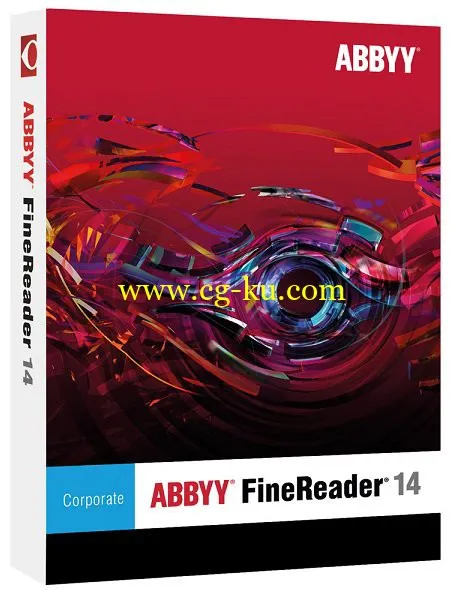
FineReader 是一款一体化的 OCR 和 PDF 软件应用程序,用于在处理文档时提高业务生产力。以人工智能为基础的 FineReader 14 提供强大且易用的工具来帮助您获得纸质文档和 PDF 中的信息。
FineReader 14 包含若干新特性和功能增强,包括大量的 PDF 编辑工具、文档比对和更具感知性的 OCR 文档转换功能,此外还具有更快的整体性能 — 从启动程序到打开并转换文档。
FineReader 通过结合功能强大的 OCR 与转换技术,以及必不可少的 PDF 工具, 使基于纸质文档和 PDF 的处理工作得以简化。

转换PDF文档和扫描件
使用世界领先的 OCR 技术,将纸质文档、扫描件和 PDF 精确转换为 Word、Excel®、可搜索 PDF 和其他多种格式。

标记与标注PDF
编辑包括扫描件在内的任何 PDF,从多个文件创建 PDF,注释与标注,内容搜索,保护并共享,表单填写等。

对比文档
快速识别同一文档不同版本间的差异,无论扫描件、PDF、Word 文档还是演示文稿。

自动转换
使用 Hot Folder 程序制定批量处理计划以简化转换流程,并跟踪“监控”文件夹中的待转换文档。
输入格式
PDF、PDF/А、TIFF、GIF、JBIG2、PNG、BMP、JPEG、DjVu、DOC(X)、XLS(X)、PPT(X)、VSD(X)、HTML、RTF、TXT
保存格式
DOC(X)、XLS(X)、PDF、PDF/А、RTF、TXT、 CSV、ODT、EPUB、FB2、DjVu、PPTX、HTML、TIFF、JPEG、PNG等等
识别语言
可识别192种语言包括汉语、日语、韩语、阿拉伯语等在内的自然与人工语言。
File Size: 405.3/405.3 MB
ABBYY FineReader is an intelligent OCR solution for streamlining document conversion among workgroups in business, government and academic environments. Combining unmatched accuracy with ease of use and the ability to automate document conversion, FineReader Corporate speeds up document processing. Comprehensive network capabilities and cost-effective licensing options further help meet the needs of your business.
Features:
Working with PDF
Convenient viewing and navigation on the document
View one page of a PDF document or two pages side by side. Simple and intuitive navigation tools can quickly move from page to page, zoom in and out, or adjust it to the width of the window.
Work with scans
Evaluate the advantages of ABBYY OCR optical text recognition technology: simply scan a paper document and the program will automatically add a text layer to the page image. This will allow full-text search of the document and copy its contents.
View and manage bookmarks
Add bookmarks to specific pages or sections to create convenient navigation through the document and quickly find the information you need. All bookmarks are available in a separate panel, where they can be edited or deleted.
Working with attached files
View, rename, delete, and store attachments to your computer or add new attachments.
Extraction of information
Copy the selected text, tables and images with saving the formatting from any, even scanned, PDF-file and paste it into another application. When copying tables, you can edit the cell separators and save the data structure as accurately as possible.
Creating PDF
Create PDF files in a convenient way - through the main application window, through Windows® Explorer or directly from Microsoft® Office applications. Also, you can quickly create a new PDF file from individual pages of an open document.
Combine multiple files into a single PDF document
The program allows you to create PDF-documents from multiple files of different formats (PDF, Microsoft® Word or Excel® documents, PowerPoint® presentations, etc.).
Making changes to the text of PDF-documents
Edit text within the line even in scanned PDF documents. Add text blocks anywhere in the document. Delete unnecessary elements with the eraser.
Editing Images
Add or delete images in the document. Edit the existing images. You can change the size and location of the image or rotate it.
Operations with pages
Feel complete freedom of action with ABBYY FineReader 14: add, remove, replace and rotate pages in the document. To add additional information, you can also insert blank pages.
Filling in forms
With the help of ABBYY FineReader 14 you can fill out interactive or simple forms, for example, visa applications, passport or tax documents. You can also save the form on a computer, print it out, or send it to friends and colleagues by email.
Comments and notes
Add comments and draw notes anywhere in the document, respond to colleagues, assign statuses to discussions.
View all comments in a separate panel and search for them.
Adding Bates stamps and numbering
Create and apply unique stamps to the document, for example, to mark its status or emphasize confidentiality. Stamps can contain text, timestamps, or images. The created stamps will automatically be saved in the gallery. The numbering of Bates will help you correctly number the sheets in the document and keep it intact when forwarding.
Search and automatic selection of keywords
Look for information on keywords and make it more visible in the text: highlight, underline or cross out. The program will automatically add a comment so that you can explain the changes you made to colleagues.
Password protection
Set the password so that unauthorized people can not open, edit or print your document.
Digital signature
Add one more degree of document security - a digital signature. The program allows not only to sign the document, but also to show the changes that occurred after the signing. To digital signatures, you can add an image, for example, your handwritten signature. The image of the signature can be saved as a template and added to the document in the ud
发布日期: 2018-05-01