
一款支持几乎所有平台同步书签的浏览器。
安卓专用迷你神马,可以仅仅利用单手来完成各种各样的操作
浏览网页的惬意轻松足以令您震撼!
通过手势操作页面,左右自如地点触滑动
可以切换标签页的 TouchPaging 等等,
独具匠心的操作方式,让浏览网页成为妙不可言的享受!
【特点】
1.功能强大的标签页
为了能够让用户更加快捷地完成网上操作,
迷你神马采用便于页面操作、尺寸适中的标签页设计。
无论是检索信息,还是查看经常浏览的网页,
即使同时开启再多页面,也绝不繁琐!
2.书签同步
利用免费的书签同步服务;Fenrir Pass”,
通过您所携带的个人电脑和其他设备的神马,独自一人即可完成书签同步。
无论是您所喜欢并经常浏览的网址,还是外出时发现的中意新闻消息,
只要进行书签的同步操作,无论在何时何地都可以自如阅读。
3.浏览
支持保存图片、页内检索、超级检索、放大 & 缩小、全屏浏览等功能
Sleipnir Mobile – Web Browser 2.12.1
Fenrir Inc. | December 9, 2013 | Communication | Android | .apk | 3 Mb
The one step browser that once you try you can’t let go of, made in Japan!
【3 advantages】
★ Gestures adjusted by the millimeter for speed and precision
★ Tabs with lightning fast “Open” “Close” “Switch”
★ Customization to cut your daily browsing into a third
【Characteristic functions】
• Gestures
Tab switching, refreshing, displaying bookmarks, full-screen, all in 1 step.
• Hold And Go
Open pages one after another by holding down on links.
• Custom button / Custom panel
In the freely customizable User Interface, you can arrange your desired functions, settings, bookmarks(bookmarklets too) where you can find it in just 1 step.
• Tab flicking
Flick tabs downwards to close, up to manage groups, and up and then right to open.
• Scroll grip
Quickly scroll down to the area of the page you want to view by touching the scroll bar.
• Offline viewing
Open tab content is automatically stored so that even after you close the app you can instantly restore data. (※ Android 3.0 and later)
• View mode
When opening specified pages and sites, you can have them automatically switch user agent and open in another app. (※From the menu button)
• Extensions
Layout of pages can be changed, and special functions can be added using extensions. Installing extensions can be completed by simply tapping the install button.
• Fenrir Pass
This is a free cloud service that can be used to automatically sync bookmarks with Sleipnir on Windows, Mac, iPhone and Windows Phone, and also use a number of Web services.
Supported services: Twitter / Facebook / Google+ / LinkedIn / Tumblr / Flickr / Readability / Instapaper / Pocket / Dropbox / Evernote / SkyDrive / Google Reader
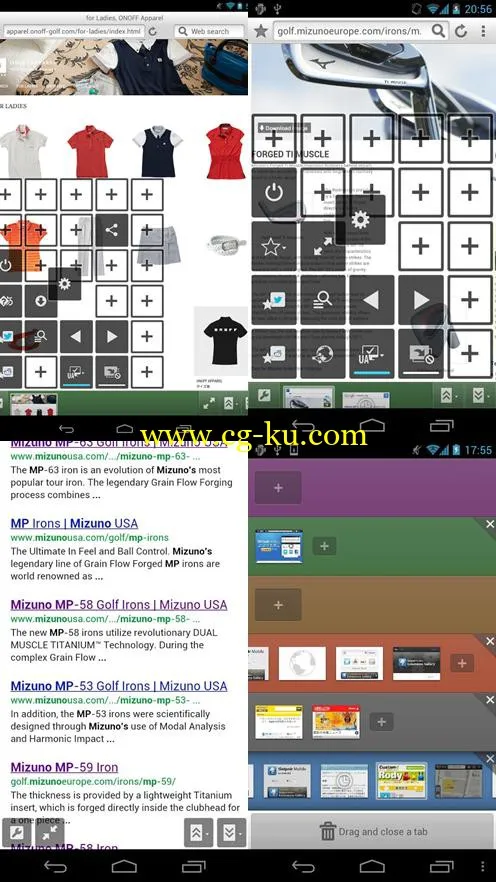
【Other functions】
• Ad-block not needing setup (※ Android 3.0 and later)
• Optimized design for smartphone and tablet devices
• Customize the UI to what you like
• Save memory and stable tabs by limiting tab loading
• Protect tabs by double tapping
• tab groups to manage tabs
• Various site search engines merged into one
• Search suggestions
• “Usual Sites” for quickly accessing your favorite sites
• Download files
• Full-screen mode
• Import bookmarks from browsers
• Arrange bookmarks
• Manage FenrirFS bookmarks with labels
• Facebook linking
• Backup tabs, bookmarks, settings
• Close application by holding down back key
• Open with other browser (※From address bar long press menu)
• Search in pages (※From address bar long press menu)
• Copy title, URL (※From address bar long press menu)
• Open one level above URL (※From address bar long press menu)
• Link with Facebook (※From address bar long press menu)
【About Sleipnir Mobile】
Sleipnir Mobile for Android is
the one step browser that once you try you can’t let go of, made in Japan! It features gestures adjusted by the millimeter for speed and precision, tabs with lightning fast “Open” “Close” “Switch”, and customization to cut your daily browsing into a third. You can use it on your smartphone or tablet device.
What's New
- Fixed issue that zooming with pinching gesture didn't work on Android 4.4
- Fixed issue that download starts at app launch on Android 4.4
- Improved reliability of operations
Additional information
Updated December 9, 2013
Size 2.8M
Current Version 2.12.1
Requires Android 2.1 and up
Content Rating Low Maturity
发布日期: 2013-12-11