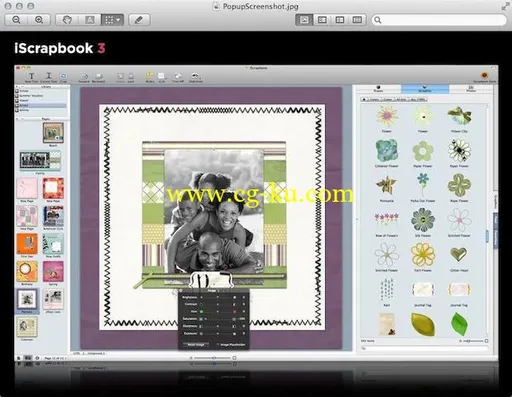
这是一款Mac平台的数字拼贴画制作工具,无论是新手还是和专业相关人员都能熟练操作,并且效果美好。该工具使用最简单的方法来设计和制作管理粘贴画,从页面设计到专辑的组织,该应用将帮助您在更短的时间内完成更多的作品,比传统的拼贴更专业。
iScrapbook
v4.0.7 (Mac OS X) | 388 MB
Pre-Designed Templates Installer included
iScrapbook will help you get more scrapbooking done in less time with more professional results than traditional scrapbooking. iScrapbook is a digital scrapbook tool designed for both novice and professional scrapbookers. iScrapbook's class-leading assortment of design tools are sophisticated, yet so easy to use that everyone can achieve stunning results. iScrapbook manages then entire scrapbook process from page design to album organization.
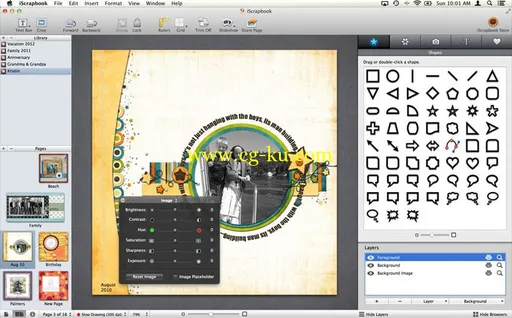
Key features of "iScrapbook":
• Popular Formats. Support for both 8.5" x 11" and 12" x 12" scrapbook pages.
• iPhoto Access. Access iPhoto albums and photos directly from the built-in browser.
• 30+ Smart-Shapes. Create custom design elements using smart shapes.
• Favorites Bin. Store and re-use your most creative design elements.
• Transparency. Adjust the transparency of shapes, text, and graphics.
• Objection Rotation. Easily rotate shapes, text, and graphics.
• Shadows. Easily add shadows to any object and adjust shadow attributes.
• Gradients. Use sophisticated color gradients to give objects realism and character.
• Single Window Interface. Streamlined interfaces makes work fun.
• Group/Ungroup. Group objects together to create intricate designs.
• Layers. Organize design elements on separate layers.
• 100+ Super-Masks. Mask images with fine-grain control for a pro-look.
• 30+ Special Effects. Use one-click effects on images like Sepia, Gaussian Blur, etc.
• Photo Fine-Tuning. Adjust the brightness, contrast, sharpness, etc. of any photo.
• Photo Cropping. Dynamically crop photos using any shape or even text.
• Grid Overlay/Underlay. Display an alignment grid above or below your artwork.
• Lock/Unlock. Lock objects on the design canvas to prevent accidental alteration.
发布日期: 2013-12-11