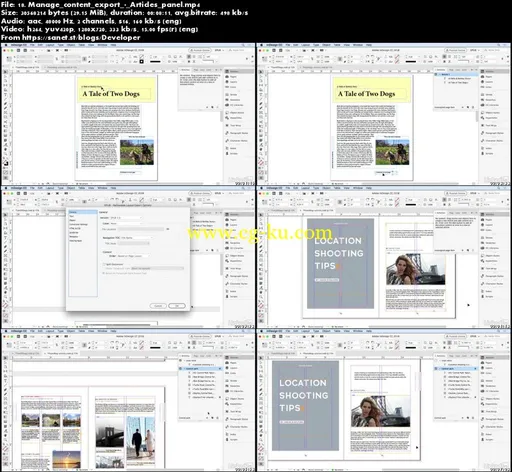
MP4 | Video: h264, 1280x720 | Audio: AAC, 48 KHz, 2 Ch | Duration: 4h 35m | 1.91 GB
Genre: eLearning | Language: English + .SRT | Level: Intermediate | + Exercise Files
Learn how to create an ebook in Adobe InDesign. This course helps you take an existing InDesign print project and convert it to EPUB, the open-source ebook format that is suitable for most distribution channels, including Barnes & Noble, Apple iBookstore, and Kobo. Instructor Anne-Marie Concepción explains exactly what an EPUB is, and then introduces the workflow and scripts you need to get started. Learn how to prepare your InDesign file for EPUB conversion, optimize text and images, and add special features such as video and an in-book table of contents. Anne-Marie reviews the many different export options, providing recommendations on which to choose, and shows how to proof your final export on iOS and Android. Finally, she shows how to convert an EPUB to the Kindle format, which comprises the other large chunk of the ebook market.
Topics include:
Fixed-layout vs. reflowable EPUB
EPUB workflow and scripts
Preparing the InDesign file for EPUB conversion
Using styles for text formatting
Mapping styles to HTML and CSS tags
Adding a TOC
Embedding fonts
Optimizing images
EPUB export options
Previewing and testing EPUB files
Converting EPUBs to Kindle format

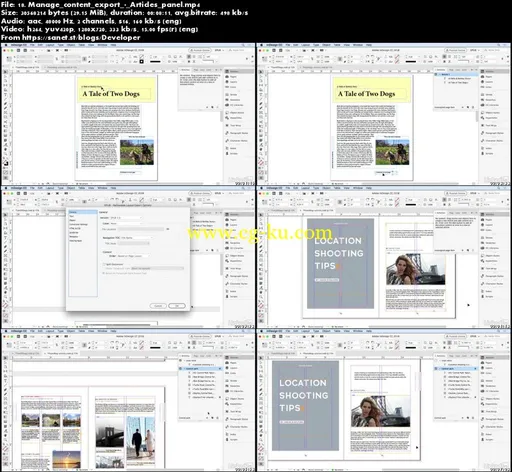


发布日期: 2018-06-27