
2h | Video: .MP4, 1280x720 | Audio: AAC, 48KHz, 2ch | 1.5 GB
Genre: eLearning | Language: English
Affinity Photo - is it just a tool for photo processing? No, no and one more time no!
Look at this scientist, want to know how to paint the same or better one?
In this class, we will paint a character using only Affinity Photo and nothing more. I have attached all the sketches and brushes that I will be working on for the lessons, so you will not have any difficulties with this. But if you want to use your own sketch - I'll be only happy!
The set of used brushes includes several of the DAUB Blenders free pack (you can download it on the official site). Also in the bonus lecture you will find an excellent promo offer for paid brushes for Affinity Photo and Designer from Paolo Limoncelli!
During the course, you will learn how to:
Use Affinity Photo tools effectively
Create volume in 2D drawing
Correctly apply layer modes for drawing shadows and light
Paint a cool illustration from a sketch, to the completed work
This class will not require you to have serious painting skills, and it will suit both beginners and experienced illustrators who want to learn new techniques of working with Affinity Photo.
And of course, I will always help you with advice and answer your questions if you do not understand something!
What are the requirements?
You will need Affinity Photo and the initial skills of working in a graphics software.
A character sketch is optional, you can use one of my.
What am I going to get from this course?
Learn how to use Affinity Photo for painting.
What is the target audience?
Beginners and advanced artists who want to explore the possibility of painting in Affinity Photo.
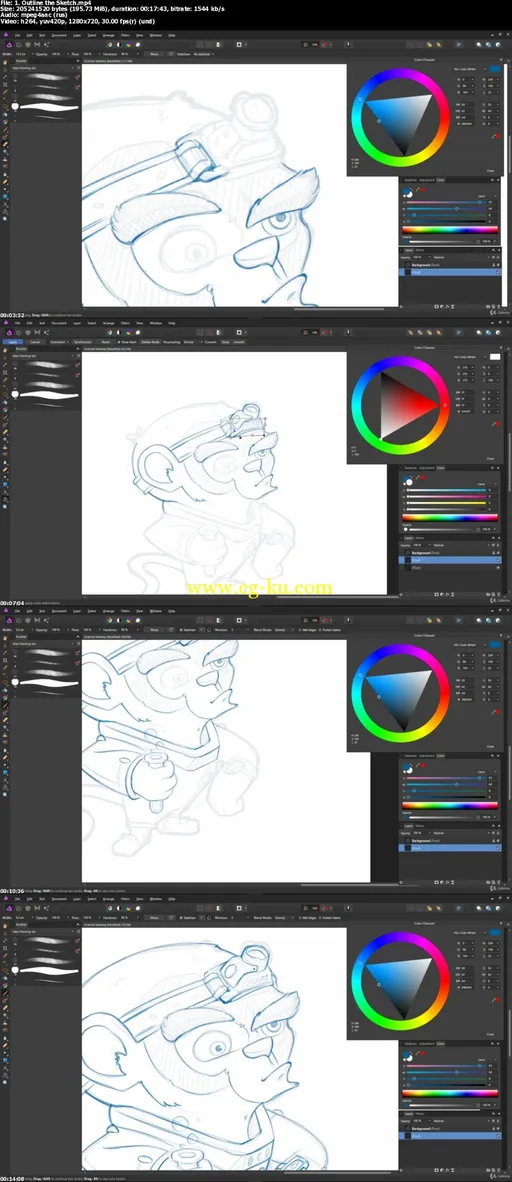

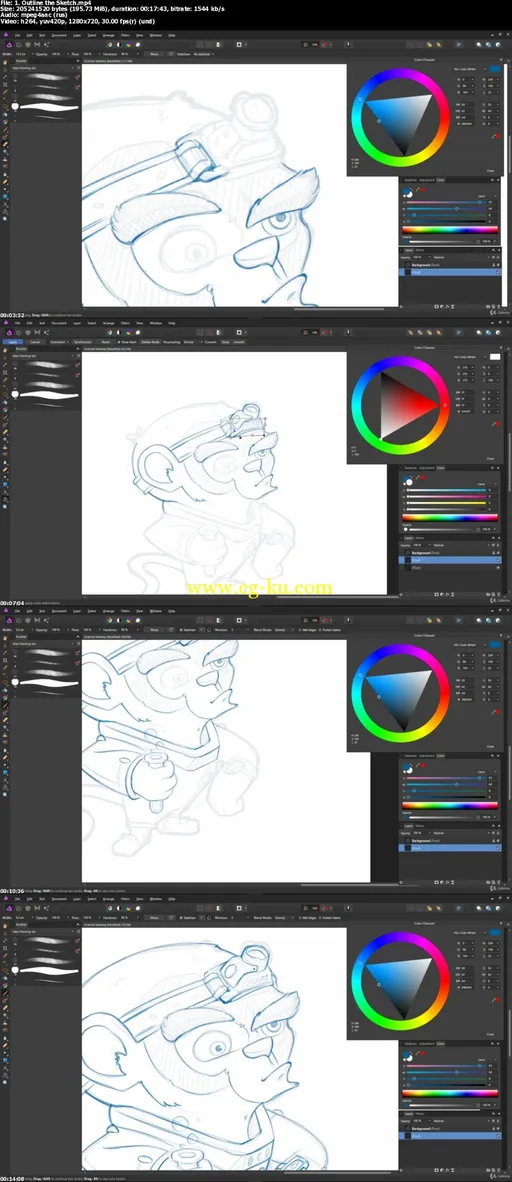
发布日期: 2018-06-27